- Home /
Cannot remove Development Build
Hello,
I'm trying to remove the "Development Build" label on my application. It's a webplayer game, and I have unchecked the checkbox "development build" on the Build Settings.
But the label is always displayed...
Could you please tell me where my mistake ?
I have dowloaded the last release of Unity but the problem is the same. Any idea is welcome.
I have exactly the same problem. Using Unity Pro, latest version. Is this a known bug in Unity? $$anonymous$$aybe we should make bug report.. .. Tested this issue on different machine, and everything works fine. So looks like Unity saves some settings, and is not refreshing them after user unchecks "Development Build" checkbox..
Same problem here! Did you find a solution for that?
thank you.
Please post comments as comments. Answers are for solutions.
Just to make sure, are you deleting the old player file and uploading the newly built to the website?
Sometimes people build it to a new folder and upload the old build. The value whether it's a dev build could be stored in your registry with the name "UnityWebPlayerReleaseChannel". Changing/removing the value there might solve your problem, or it might destroy your computer. Change it at your own risk.
Your answer

Follow this Question
Related Questions
How can I switch out of Development Release Channel? 1 Answer
Why can't I build Web Player in Unity while I have no problems with building standalone versions? 2 Answers
Compile Webplayer normally, but in Internet Explorer it shows as "Development Build" 1 Answer
how to remove "development build" stamp. 5 Answers
Unchecked Development Build - Export is still a a Development Build. 1 Answer