- Home /
how to remove "development build" stamp.
Hey, I just downloaded to Unity 5 plugin for web and immediately noticed that "Development Build" is stamp in the bottom right corner of the Unity Window in all of my projects. How can I remove this, it is placed in an unfortunately bad place.

Development build is not checked on any of our builds - we checked them. No new builds have been posted in ages and this issue only occured since we installed the Unity 5.0.0f4 webplayer version.
I am also seeing the same Development Build label on every Unity Webplayer game I go to now not just ours.
the problem is that is unchecked, I see the development build stuff on every Unity project and game all over the internet right now.
I think there is a problem with Unity's Web Player 5
I have same issue. All unity now has the watermark and also reports errors. It is a web player issue. Version is 5.0.0f4
Same here. I have that box unchecked, have even toggled it. Still, my builds all are dev builds. I even get exception errors thrown as an overlay that has to be clicked to close. I didn't have this issue before 5.0 with web builds.
Answer by zehreken · May 05, 2015 at 12:03 PM
Press ALT + Right Click on web player, go to Release Channel and uncheck Development.
Answer by RobinG2 · Mar 10, 2015 at 04:57 PM
Well, played around a bit with this. When I installed Unity5 editor the webplayer plugin was updated. Version 5.0.0f4 I went to the Unity webpage http://unity3d.com/webplayer to view my stats - even on the webplayer they have on settings I saw the Development Build tag.
Then I re-installed the plugin from http://unity3d.com/webplayer over the one installed by the editor upgrade. By doing this it made the Development Build tag go away on all sites. :) Hope this works for others. Robin
Thanks, Robin. This helped indeed. I do agree with Steve Lawn, though, this statement needs to be removed, since it's incorrect.
This worked, now I can play other people's games without a dev console in the way.Thanks RobinG2.
Answer by Steve Lawn · Mar 16, 2015 at 10:00 PM
This needs to go away. Recently we did the Unity5 upgrade too. I was one of the last to do the upgrade, did not notice this until we're at a trade show last week, and all of a sudden ALL of our web player demos are sporting "Development Build" in the lower right corner!! Was never there before, W. T. F. ? Turns out it's a default Player setting, that has to be turned off at the local machine's configs. I can see putting up with watermarks using free versions, but a paid license? No way. There should be NOTHING unwanted on screen, no matter what. This should be turned off, today.
Haha! From all I can gather this is only visible in the player running on the local machine, if you are also running Unity 5. You can still shut it off, but it doesn't run on other player installations. Threw me for a loop. Never$$anonymous$$d.
So as i understand that problem, it has nothing to do with the actual Unity project or the webbuild, but with the development webplayer which comes with the Unity editor. The usual user doesn't have Unity installed and will have the normal webplayer installed which won't show the "development build".
Related links:
unchecked development build export is still a Development Build.
web player says development build
That is my understanding too Bunny83. I fixed this by installing the normal version of the webplayer from their webpage over top of the Unity Dev webplayer.
Answer by Landern · Mar 05, 2015 at 06:40 PM
Uncheck development build in the build settings, you can see an example of the windows in the Unity Manual for Publishing Builds.

@Landern i have it unchecked and i still get the same problem with pro version of unity 5. exactly same situation with the guy who posted the answer
@naermataron, if you have main.cs code search for Debug$$anonymous$$enu and disable it.
I too am receiving this "error". Double checked, $$anonymous$$e is unchecked. Checked out of curiosity, stayed the same, figured it might reset it internally though, but unchecking and building a third time didn't do it.
$$anonymous$$ine is unchecked as well. Still has dev build status in web player.
This is not a build issue. This is a PLAYER issue, throwing up "Development Build" and "Development Console" on ALL Unity apps online.
Answer by TMSAL · Oct 19, 2015 at 10:43 AM
In build settings check development build and then build the project, then uncheck the development build and build again.
Your answer

Follow this Question
Related Questions
Compile Webplayer normally, but in Internet Explorer it shows as "Development Build" 1 Answer
Draw on Image 0 Answers
How can I switch out of Development Release Channel? 1 Answer
Why can't I build Web Player in Unity while I have no problems with building standalone versions? 2 Answers
unity web player error on Firefox 0 Answers