- Home /
How can I switch out of Development Release Channel?
I appear to be stuck in the Development release channel mode on the webplayer. I see "Development Build" in the bottom right corner, and the console periodically pops up letting me know about errors.
This would be fine, but I seem to be taking a big performance hit. Others on my team with similar machines have great performance, but my version is chugging (despite it claiming to have a framerate of 30-50). The others on my team also don't see "Development Build" in the bottom right when using the same build.

Unfortunately the right click context menu no longer seems to give the Release Channel option.
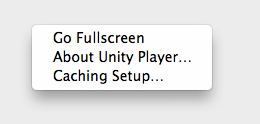
I have tried clearing the cache, and uninstalling and reinstalling the plugin. I'm on OSX.
Any thoughts? Thanks!
Answer by gavinobrown · Aug 07, 2013 at 06:53 PM
Okay, after a bunch of searching I figured this out. Now you just need to use alt/option when right clicking to bring up the context menu with release channel.
Thanks for this info. Also, if you, like me, have context menus disabled for your web player build and can't be bothered to make build with context menu enabled, you can access it from the Unity Web Player Setting page: http://unity3d.com/webplayer/setup
Your answer

Follow this Question
Related Questions
Cannot remove Development Build -1 Answers
WebPlayer -- see Console / Debug log 1 Answer
Reopen development build console 1 Answer
Why can't I build Web Player in Unity while I have no problems with building standalone versions? 2 Answers
Compile Webplayer normally, but in Internet Explorer it shows as "Development Build" 1 Answer