- Home /
What's wrong with this script?
What exactly does this script do? And in unity it gives me an error that says "Assets/DoFAutoFocus.cs(29,17): error CS0246: The type or namespace name `DepthOfField' could not be found. Are you missing a using directive or an assembly reference?"
I got it from here.
using UnityEngine;
using System.Collections;
using System;
/// <summary>
/// PlayFM
/// DoFAutofocus.cs
///
/// HIGH Quality checks every Frame
/// NORMAL Quality in Fixed Update
///
/// BMBF Researchproject
/// PlayFM - Serious Games für den IT-gestützten Wissenstransfer im Facility Management
/// Gefördert durch das bmb+f - Programm Forschung an Fachhochschulen profUntFH
/// http://playFM.htw-berlin.de
///
/// <author>Frank.Otto@htw-berlin.de</author>
///
/// </summary>
[RequireComponent(typeof(Camera))]
[RequireComponent(typeof(DepthOfField))]
public class DoFAutoFocus : MonoBehaviour
{
private GameObject doFFocusTarget;
private Vector3 lastDoFPoint;
private DepthOfField dofComponent;
public DoFAFocusQuality focusQuality = DoFAutoFocus.DoFAFocusQuality.NORMAL;
public LayerMask hitLayer = 1;
public float maxDistance = 100.0f;
public bool interpolateFocus = false;
public float interpolationTime = 0.7f;
public enum DoFAFocusQuality
{
NORMAL,
HIGH
}
/// <summary>
/// Init all needed objects
/// </summary>
void Start ()
{
doFFocusTarget = new GameObject ("DoFFocusTarget");
dofComponent = gameObject.GetComponent<DepthOfField> ();
dofComponent.objectFocus = doFFocusTarget.transform;
}
/// <summary>
///
/// </summary>
void Update ()
{
// switch between Modes Test Focus every Frame
if (focusQuality == DoFAutoFocus.DoFAFocusQuality.HIGH) {
Focus ();
}
}
void FixedUpdate ()
{
// switch between modes Test Focus like the Physicsupdate
if (focusQuality == DoFAutoFocus.DoFAFocusQuality.NORMAL) {
Focus ();
}
}
/// <summary>
/// Interpolate DoF Target
/// </summary>
/// <param name="targetPosition">
/// A <see cref="Vector3"/>
/// </param>
/// <returns>
/// A <see cref="IEnumerator"/>
/// </returns>
IEnumerator InterpolateFocus (Vector3 targetPosition)
{
Vector3 start = this.doFFocusTarget.transform.position;
Vector3 end = targetPosition;
float dTime = 0;
Debug.DrawLine (start, end,Color.green);
while (dTime < 1) {
yield return null;
//new WaitForEndOfFrame();
dTime += Time.deltaTime / this.interpolationTime;
this.doFFocusTarget.transform.position = Vector3.Lerp (start, end, dTime);
}
this.doFFocusTarget.transform.position = end;
}
/// <summary>
/// Raycasts the focus point
/// </summary>
void Focus ()
{
// our ray
Ray ray = camera.ScreenPointToRay (Input.mousePosition);
RaycastHit hit;
if (Physics.Raycast (ray, out hit, this.maxDistance, this.hitLayer)) {
Debug.DrawLine (ray.origin, hit.point);
// do we have a new point?
if (this.lastDoFPoint == hit.point) {
return;
// No, do nothing
} else if (this.interpolateFocus) { // Do we interpolate from last point to the new Focus Point ?
// stop the Coroutine
StopCoroutine ("InterpolateFocus");
// start new Coroutine
StartCoroutine (InterpolateFocus (hit.point));
} else {
this.doFFocusTarget.transform.position = hit.point;
}
// asign the last hit
this.lastDoFPoint = hit.point;
}
}
}
Answer by cdrandin · Jun 07, 2013 at 02:31 AM
DepthOfField seems to be a user defined class, which the script depends on. I don't know what the script does as I only cared to tell you why it won't work. Seems you just took the script from some where and are missing a script to help make it run. Simply find this "DepthOfField" script.
The "DepthOfField" script it wants is the "DepthOfFieldScatter" from Unity Pro I think. How can I make the script work with that?
Answer by saschandroid · Jun 07, 2013 at 03:38 PM
http://docs.unity3d.com/Documentation/Components/script-DepthOfFieldScatter.html
"As with the other image effects, this effect is only available in Unity Pro and you must have the Pro Standard Assets installed before it becomes available"
Never $$anonymous$$d. I was just wondering. I don't need it anymore.
Your answer

Follow this Question
Related Questions
dont work maxdistance 0 Answers
Unknown identifier "If" (Javascript) 2 Answers
Camera's wont change 2 Answers
Error in script I haven't even opened 0 Answers
Crash on .exe but fine on editor... 1 Answer