- Home /
Image Effects (Pro Only) : Can't work android device BLOOM
hello
my project environ :
i5-750 / ddr3 16g / radeon hd5870
win7
unity 3.5.5
Galaxy S4 (device)
player settings(android other settings) :
Static Batching : yes
Dynamic Batching : yes
Minimum API Level : Froyo
Device Filter : ARMv6 with VFP
Graphics Level : OpenGL ES 2.0
Install Location : Prefer External
Api Compatibility Level : .NET 2.0 Subset
Stripping Level : Disabled
Optimize Mesh Data : yes
Debug Unload MOde : Disabled
I using Image Effect and attach "Bloom And Lens Flares (Script)" to Main Camera in a scene.
(setting :
Tweak mode : basic
Blend mode : add
HDR : on
Intensity : 1
Threshhold : 0.067
Blur iterrations : 3
Blur spread : 1.77
Camera :
Clear Flags : Depth only
Culling Mask : Everything
Rendering Path : Use Player Settings
Target Texture : None
HDR : on)
but this camera show only cracked screen
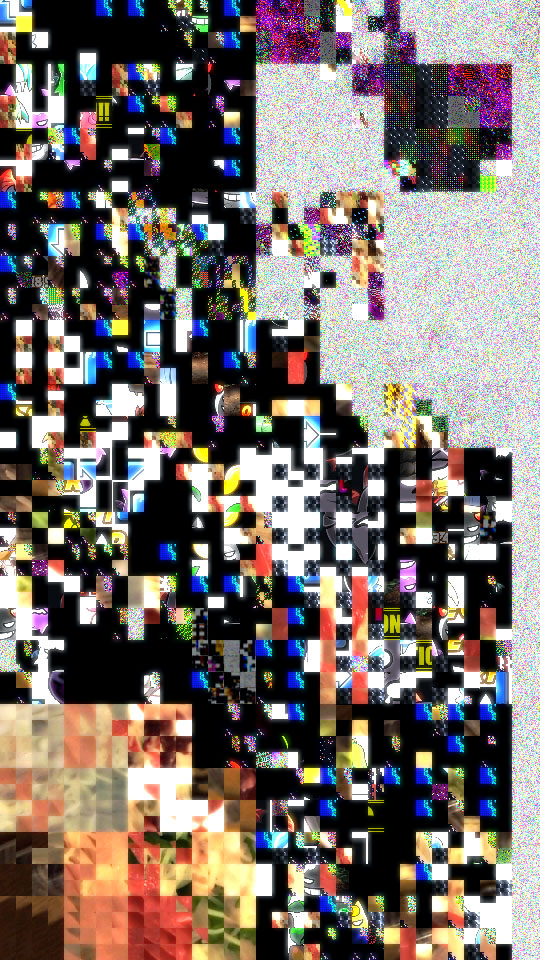
but other camera working well (upper depth of this camera is rendering well : it have not BLOOM component)
and when detach BLOOM component, it works fine.
who knows well setting or other way to show it? please help me
Your answer

Follow this Question
Related Questions
HDR Only visible in Scene View 4 Answers
How to put bloom effect on one object only? 1 Answer
Built lighting/bloom/HDR is brighter than in the editor 0 Answers
Cant get the World Pos from Depth! 0 Answers
Bloom Not Working Using HDRP 0 Answers