- Home /
How to control Terrain Texture Blur at Distance (pics)
My terrain texture switches to a low resolution texture when a certain distance from the camera. It does so in large square blocks (not per pixel).
Here you can see the issue:
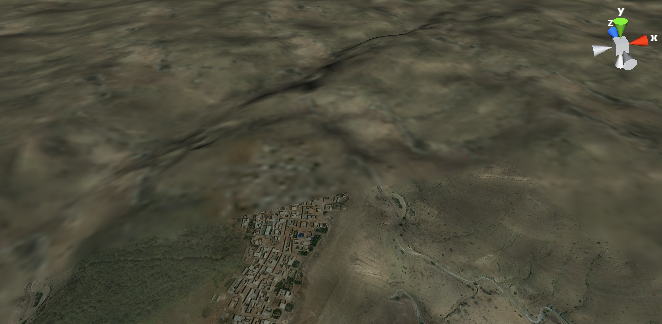
Half of the city is high res, while the other half a little further away is very blurry.
If I move the camera forward a few meters forward, the city texture pops back to high resolution (although if you look closely the textures around it are still blurry).
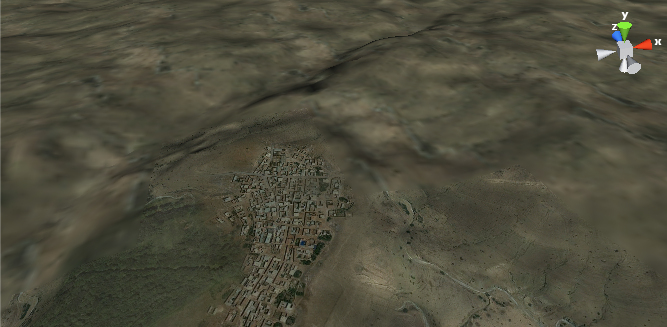
Is it possible to control how aggressive the texture LOD is? We are a flight sim, so textures should be quite distant before switching to low LOD.
Answer by asafsitner · Nov 04, 2012 at 07:33 PM
Looks like the Terrain.basemapDistance setting.
You should be able to change it via the Terrain menu or via code.
I wasn't able to find it in the Terrain menu (or the Terrain Properties) but making this call during startup had the intended effect. Thanks!
Terrain.activeTerrain.basemapDistance = 10000;
Your answer

Follow this Question
Related Questions
MipMapBias alternative for Android? 1 Answer
Faded terrain texture edges 1 Answer
Terrain gets blurry when switching to Android 3 Answers
Terrain texture looks really blurry 10 Answers
terrain texture is blurry 8 Answers