- Home /
Terrain gets blurry when switching to Android
Hi, when I switch the project to android, my terrain gets really blurry. It's not a very detailed terrain because it has to run on mobile, but when I switch platform it gets really really blurry as you can see.
Does somebody know a fix?
Answer by IndieScapeGames · Mar 27, 2012 at 12:12 AM
First thing I do when messing with terrain, is check the ansio levels of the terrain textures. The higher the better in this instance. Next, check the player settings in your project tab.
Go to Edit > Projects > Quality Settings
Make sure Quality is marked up. If you have optimized all of your media, you should NOT have to worry about decreasing quality here. However, if you haven't optimized your media, then having quality settings turned down will be beneficial.
Hope this helps! Chad
Answer by sugarat · Sep 25, 2012 at 08:42 AM
I've found that is a OpenGL versión issue, OpenGL 1.1 is selected by default, that makes terrain textures very blurry, you could change that in the editor menu, select : Edit->Graphics Emulation->Generic OpenGL ES2.0 , you should also change the Player Settings before build the project and change Other Settings->Configuration->Graphics Level->OpenGL ES 2.0
Some Android devices dont support 2.0 version, about a 10% , http://developer.android.com/about/dashboards/index.html
Answer by ScienceDude · Oct 17, 2012 at 12:28 AM
Check to see if you have any scripts replacing the default terrain shader with a custom shader. I noticed this same problem in my project after I experimented with this bump mapping script for terrain which works by replacing the default shader. http://blog.sixtimesnothing.com/2010/10/bump-mapping-for-built-in-unity-terrain/
I deleted the shader in my project to reset the terrain.
Your answer

Follow this Question
Related Questions
Terrain texture looks really blurry 10 Answers
terrain texture is blurry 8 Answers
Blurred terrain textures after UniStorm import 1 Answer
Why has my terrain suddenly gone blurry? 2 Answers
Why are my terrain textures blurry? 0 Answers