- Home /
Full model lighting
Is there a way to make whole model be affected by ONE light source? I mean that if there is light behind character to make its face etc (front side) affected too.
Answer by Anxo · Oct 24, 2014 at 09:44 PM
You might as well use a "Unlit" Shader on your material if you want the model to just look like your texture or you can manipulate the ambient "light" in the project's render settings. but that will have an effect on your hole scene.
Yeah i know, the problem is that i want my object to be affected by light, but light should go through meshes (but still lighting all of them), like it would be affected from all sides using ONE light source (like flashlight).
A Flash light does not do that, a flashlight does not go through the character and lights the other side. but as I said, if you wish for your overall scene to be brighter you can go to edit/render settings and change the Ambient light.
I know that, it's just example lol. I need this for another reason. I don't want change ambient light, i want object to behave like i said - to be affected by light source from all sides, normally light stops at meshes, i want light to go through them but still lighting them on its way.
Oh I see what you mean, I think you can get something like it by changing your shader to Sprite/Diffuse but it has other side effects that you may not want. You may need a custom shader that ignores normals when it comes to lighting.
What you want may be a subsurface scattering shader. That could be used on a human, a piece of paper, a plant...
Your answer