- Home /
Why does the lighting on my model look wrong?
Hello!
The lighting I setup for my scene looks different when it passes some of the edges on my model.
Any help would be cool.
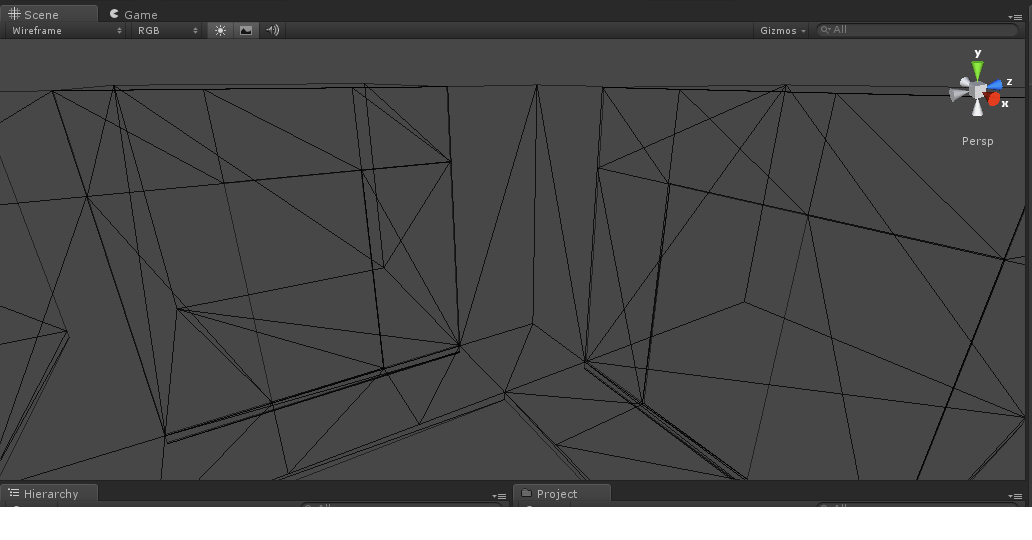
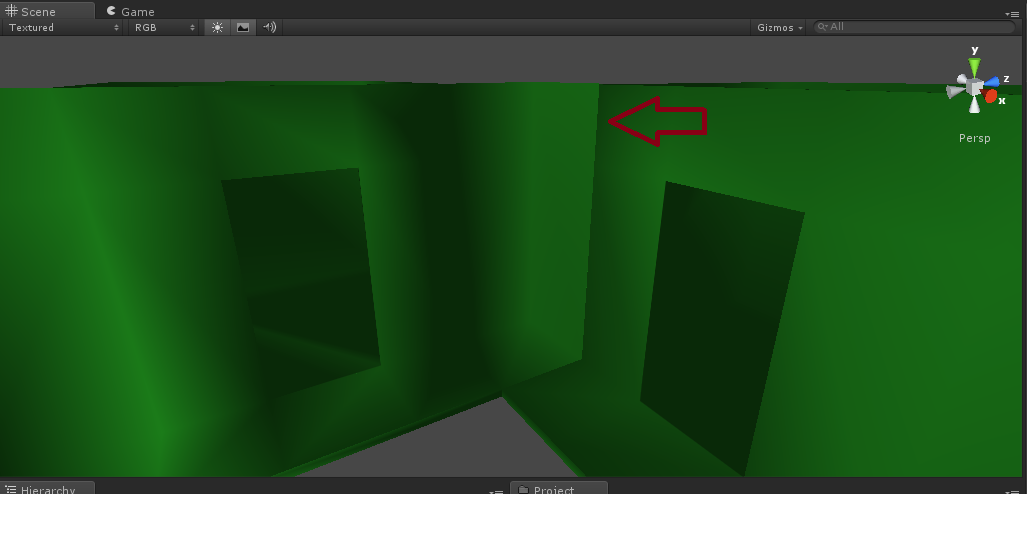
Answer by liszto · Nov 02, 2012 at 05:11 PM
Did you try to not import normals in model importer view but let Unity compute them to see if the problem still happens ?
Answer by Loius · Nov 02, 2012 at 02:54 AM
In Blender, I would select all vertices in vertex-edit mode and 'smooth normals'. It looks like your normals for those vertices are 'hard' normals - the normals for one polygon don't match the normals for the polygon beside it. (The renderer uses the normal to determine where light comes from when it's rendering, basically)
This happens because each polygon gets its own set of normals; to make smoothed objects, when two polygons share an edge, the edge vertices are assigned identical normals.
I don't know what the 'smooth normals' command is in any other modeling program, but it'll include 'normals' in it somewhere.
In 2.49, if you select an object then hit Tab (Edit mode), W (special menu), and click "Set Smooth", that's the command I was trying to remember. I dunno how to get to it in 2.5.
Answer by SifuKenji · Nov 02, 2012 at 08:00 AM
Hi Loius,
Thanks for the help.
I tried the fix. It looks better now but I can still see that edge effect happening.
I also took a picture of what I think is the new smooth command in Blender 2.5+. It's under shading on the menu on the left.
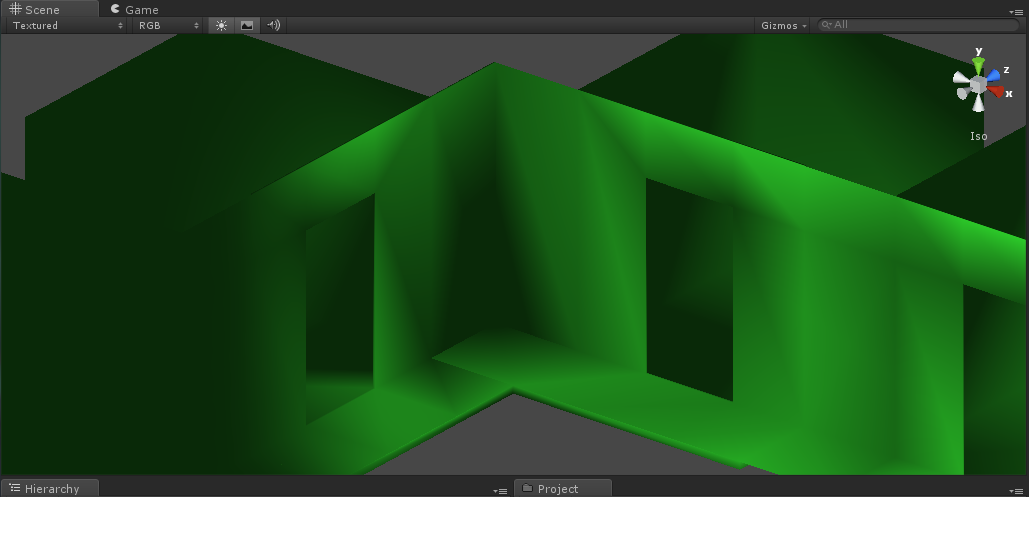
Ha!
Thank you. That worked! Why are the normals not exporting correctly from Blender?
Don't forget to validate the good answer ;). This happen sometimes, on one of my project one mesh export from maya got the same problem whereas in $$anonymous$$aya all was fine. But I can't give more explanation :/ I'm developper not graphist :D
Thank you for the answer Liszto, and Loius for the help and thank you DNP for reading and commenting.
If I figure out why the normals go bad I will let you all know. For now I am just going to continue building this level and let Unity calculate the normals.
Time to get back to work. :)
Your answer