- Home /
Mesh filters missing their meshes when project cloned from bitbucket
Hi! Our team is having issues with .fbx files when cloning/pulling from our bitbucket repo. If someone clones the project or pulls from bitbucket, the scene hierarchies display a ton of missing prefabs which appear to be due to missing meshes in the mesh filter components of the scene's game objects or their children. The mesh filter components use .fbx files, and these .fbx files are present in the project's assets folder, they just seem to suddenly disappear from the mesh filters when the project is cloned (and they're also way smaller than their respective .blend models). We have .fbx files tracked by LFS in our .gitattributes and our version control mode is "visible meta files". In the original local repo for this project, none of these issues are present. We're wondering what could be causing these issues and how to resolve them.
Answer by VWGoA · May 22, 2021 at 01:55 AM
Git may not be handling large files. Try 'git lfs pull'. Or just install: 'git lfs install', then 'git pull' will work.
Git may not be suitable or efficient for sharing large files without LFS, but that shouldn't cause any problems with the project consistency.
Answer by Pangamini · May 22, 2021 at 03:49 PM
Are you sharing meta files in your version control? Meta files hold, along other information, the guid of the asset, which is used for referencing. If unity doesn't see the meta file for an asset, it will generate it with a new guid. Any references to this asset use the old guid, which breaks them. If you have , by any chance, generated meta files locally first, and downloaded the meta files with the correct guids afterwards, Unity may keep the locally generated, incorrect guids after the reimport, if it's running. If that's the case, close Unity, update the project files with correct meta files, then start it again.
Your answer