- Home /
Missing skinned mesh renderer
Hi all,
I am currently facing a serious problem with Unity, every time I quit Unity (saving all pending changes in scenes and such) and reopen Unity, the meshes that belonged to the sub-objects in hierarchy of my prefabs have disappeared (skinned mesh renderer is removed). On OSX this only occurs during closing and reopening Unity, on Windows it happens more often (also in between playing). This happens in the editor (the prefabs don't even have a preview) aswel as in game-mode.
This problem occurs on the prefabs we've created for custom characters, these characters have their own meshes and are fully animated (Maya 2012) and exported as FBX. The characters are prefabs and contain numerous scripts that are attached to the root of the prefab, the meshes are rendered on sub-objects in the prefab. Since we're facing this problem while we're in the editor I believe it can't be a problem with scripts, there aren't scripts that make changes to the renderer neither.
The FBX files that belong to the prefabs are in place and the location of the files did never change. Also these files seem intact, since creating a gameobject out of them gives us a correctly loaded model.
Currently the only solution to this problem opening an old backup of the project and moving all changed files over, which is a pain if you need to do this multiple times a day.
Any help is appreciated, we seriously need to fix this issue (deadline coming up).
Greets
Answer by Trazzer · Sep 06, 2011 at 08:40 AM
Problem is resolved, seemed to be a problem with initialization of the character prefab with a animation that was gone missing over time and Unity somehow caching the animation, causing the model to disappear after a while.
Fixed by recreating the prefab of the character using a new model of a new animation.
Your answer