- Home /
Imported Maya File mesh missing after Git sync
I'm having a problem where my mesh (Maya .mb file) is missing after syncing with git and cloning on another computer. It was working for a while until I fixed some issues I was having where the .gitignore file that I'm using was not ignoring the cache and library folders correctly.
Now that I have the gitignore file working, I'm having problems getting the Maya .mb mesh to load on another computer that doesn't have Maya installed. The .mb file and the .md.meta file are all present in my Assets folder so I'm not sure exactly what is wrong. Does Unity store converted/cached Maya files in the cache folder that is being ignored by git?
EDIT: It actually worked fine while cloned on other computer up until I added the gitignore file to git.
Answer by nhimmisha · May 27, 2014 at 10:08 AM
Export to fbx files will solve the problem. You might have to re-adjust your object sizes.
Your answer

Follow this Question
Related Questions
Mesh filters missing their meshes when project cloned from bitbucket 2 Answers
Unity won't load textures from a Maya File 0 Answers
Importing Mesh from Maya into Unity Issues 0 Answers
A node in a childnode? 1 Answer
Missing skinned mesh renderer 1 Answer