- Home /
enemy detect player then attack - c#
Hi,
In my game I want it so when the player enters the enemy raycast it goes towards him and attacks.
However I'm getting Error CS1503, the console says Assets/scripts/EnemyScript.cs(20,23): error CS1503: Argument #2' cannot convert object' expression to type UnityEngine.Vector3' and error CS1502 he best overloaded method match for UnityEngine.Debug.DrawLine(UnityEngine.Vector3, UnityEngine.Vector3, UnityEngine.Color)' has some invalid arguments
I also get error CS0019 it says Operator -' cannot be applied to operands of type UnityEngine.Vector3' and `float'
using UnityEngine;
using System.Collections;
public class EnemyScript : MonoBehaviour {
bool seenPlayer = false;
RaycastHit2D seePlayer;
Animator anim;
void Start()
{
anim = GetComponent<Animator> ();
}
void Update()
{
//Just a debug visual representation of the Linecast, can only see this in scene view! Doesn't actually do anything!
Debug.DrawLine(transform.position, (transform.position - 10f), Color.magenta);
//Using linecast which takes (start point, end point, layermask) so we can make it only detect objects with specified layers
//its wrapped in an if statement, so that while the tip of the Linecast is touching an object with layer, the code inside executes
if(Physics2D.Linecast(transform.position, (transform.position - 10f), 1 << LayerMask.NameToLayer("GameObject")))
{
//store the collider object the Linecast hit so that we can do something with that specific object
//each time the linecast touches a new object with layer
seePlayer = Physics2D.Linecast(transform.position, (transform.position - 10f), 1 << LayerMask.NameToLayer("Guard"));
seenPlayer = true; //since the linecase is touching the guard and we are in range, we can now interact!
}
else
{
seenPlayer = false; //if the linecast is not touching
}
}
}
^ my script
Answer by EvilTak · Jul 12, 2015 at 09:49 AM
The problem in your code is wherever you have used (transform.position - 10f). transform.position is a Vector3 and 10f is a float. If say you want to go 10 units behind then you should use transform.position - transform.forward * 10. This way you can be sure it will always be 10 meters directly behind the transform. If forward then transform.position + transform.forward * 10. You can also replace 10 with a variable of your choice in the Inspector.
Thanks do you know what do after the enemy has detected the player. how would i make the enemy move towards the player
If you want to move the enemy towards the player you can use Nav$$anonymous$$eshAgent.SetDestination (if you are going to use Nav$$anonymous$$eshes, which is probably a good idea). Otherwise if the terrain or floor is completely flat and there aren't any obstacles in between you can use Rigidbody.$$anonymous$$ovePosition.
I tried what you said in your answer but now I've got a new error
Assets/scripts/EnemyScript.cs(22,84): error CS1061: Type UnityEngine.Transform' does not contain a definition for foward' and no extension method foward' of type UnityEngine.Transform' could be found (are you missing a using directive or an assembly reference?)
you know what i'm actually an idiot. i spelt forward wrong
Yeah... typos are the worst enemy of a coder (unless if he uses IntelliSense :P) if the answer solved your problem, please accept it so that others may know also. If it didn't you can still tell me what the problem is...
Your answer

Follow this Question
Related Questions
Player Attack Script. I Need Help! 0 Answers
Help With Player Decrease Enemy Health!,Need Help with Character 1 Answer
Error CS1061 I can't find a solution! [C#] 1 Answer
How do I use a sphere collider to tell if my player is on the ground? 2 Answers
How can I check the line of sight to see if the player is visible to the enemy? 1 Answer