- Home /
How do I use a sphere collider to tell if my player is on the ground?
So I have made a script that moves my player character. There are a few things that I want to add, but I can't figure them out by myself sadly. I have gone to around 16 different pages and have yet to find what I'm looking for. What I need help with is detecting when my player is standing on an object. I have a Boolean called IsGrounded and I need it to send false when I am in the air.
I thought I came up with a solid solution to the problem which would work. And it did! But... it's very glitchy, almost to the point where it's nonfunctional.
The script looks like this:
using UnityEngine;
using System.Collections;
public class PlayerColliderDetection : MonoBehaviour
{
public Player_Move ThePlayer;
void OnTriggerEnter(){
if (ThePlayer){ThePlayer.IsGrounded = true;}
}
void OnTriggerExit(){
if (ThePlayer){ThePlayer.IsGrounded = false;}
}
void OnTriggerStay(){
if (ThePlayer){ThePlayer.IsGrounded = true;}
}
}
Regarding my issue (I'm not very comfortable showing my scripts), my movement script does this:
public GameObject BlankObject; // A blank object to apply a collider to.
private GameObject GroundedCollider; // The object that will be set as the collider.
void Start()
{
// Creats a collider.
GroundedCollider = Instantiate(BlankObject, Player.transform);
GroundedCollider.AddComponent<SphereCollider>();
GroundedCollider.GetComponent<SphereCollider>().radius = 0.4f;
GroundedCollider.GetComponent<SphereCollider>().isTrigger = true;
GroundedCollider.AddComponent<PlayerColliderDetection>();
GroundedCollider.GetComponent<PlayerColliderDetection>().ThePlayer = Player.GetComponent<Player_Move>();
}
void Update()
{
RaycastHit hit;
if (Physics.Raycast(Player.transform.position, Vector3.down, out hit, 5000.0f))
{
HitY = hit.transform.position.y;
}
GroundedCollider.transform.position = new Vector3(GroundedCollider.transform.position.x, HitY, GroundedCollider.transform.position.z);
}
The idea is the collider follows the players x and z, uses a raycast pointing down from under the player, the position is retrieved, and the y is used. This would create a functional Vector3 every update for the collider, allowing it to follow. And the collider does follow the player. But, it bounces from the players feet, to the floor, or wherever they are standing on. It teleports on the y-axis... and it changes the IsGrounded Boolean constantly, even when I'm jumping. It's frustrating and I would really appreciate some help!
Thankyou for anything,
Justin
Answer by lPr0c · Jul 29, 2017 at 12:52 AM
Never mind, I fixed it. My player character was stopping the raycast at the edge of the collider, teleporting it from the ground to the player, etc. In the end, I set my Players layer to be unaffected by the raycast, and now it works! But thank you for helping!
Answer by SteenPetersen · Jul 29, 2017 at 12:19 AM
I would simply set a collider on the feet of the player in a new child gameObject of the player that sends information to the player about collisions. Put this collider its own layer, and in Edit=>Project Settings=>Physics/physics2D set it to collide ONLY with the ground layer.
the script would look something like this:
public class GroundChecker: MonoBehaviour {
public MyPlayerScript thisPlayer; // can be made private later, but just to check in the editor that you have got ahold of the script.
private void Start()
{
thisPlayer= transform.root.GetComponent<MyPlayerScript >();
}
private void OnTriggerEnter2D(Collider2D other) // assuming its a 2D game with 2D colliders
{
if (other.tag == "ground")
{
thisPlayer.Grounded= true;
}
}
private void OnTriggerStay2D(Collider2D other)
{
if (other.tag == "ground")
{
thisPlayer.Grounded= true;
}
}
private void OnTriggerExit2D(Collider2D other)
{
if (other.tag == "ground")
{
thisPlayer.Grounded= false;
}
}
}
}
hope that helps.
That doesn't exactly solve my problem. The problem I am having is not that I can't tell if the player is on the ground or not, it is simply that the collider that the player runs into when he hits the ground is unpredictably teleporting from my feet to the HitY from my feet to the HitY. But either way thank you for that.
Your answer

Follow this Question
Related Questions
Help With Player Decrease Enemy Health!,Need Help with Character 1 Answer
Is there a way to make child colliders not be classed as parent colliding? 1 Answer
How to determine the direction of an object to the player. 1 Answer
Move Multiple Directions At Once (ex. forward and right) unity 3d 1 Answer
the code work bat is not push the ball but with speed of the character ? 2 Answers