- Home /
Render Textures and Lightmaps
Hi,
I am having somme issues with Render Textures. I am currently using them in my game after instantiating a Camera prefab and assigning it a Render Texture, and then displaying the Render Texture using a GUI.DrawTexture().
However, I noticed that the lightmaps are not used by the cameras I instantiate, but they are used by the main camera.
Does anyone has a solution for this issue ?
after your second camera is created from prefab, pause the game in editor and check every setting that different on main camera and instantiated.
I just checked them, but the only difference is the level of depth, which is 0 on my instantiated cameras and -1 on my main camera. I also notice that while the lightmaps are ignored in game, they are visible in the preview pop ups when i select the cameras after pausing the game.
did you try to change quality settings? try fantastic mode.
does lightmaps became works if you just remove render texture from camera's target?
Answer by SomeGuy22 · Aug 28, 2012 at 09:33 PM
Did you look at this similar post on Unity Forums?
I just did, but I don't understand how the guy solved the problem.
He said "the script initializing beast lightmap settings started after the texture". Which I think means if you are changing the settings through scripts it needs to come before you call the render texture. I'm no expert at this--just guessing.
I understand that, but he didn't say how he did it. As the cameras are instantiated during the game. I would assume that any program$$anonymous$$g involving lightmaps is already executed, since the main camera uses them.
Ah, well then I have no clue :D $$anonymous$$aybe someone else knows.
Your answer

Follow this Question
Related Questions
Creating a Screen Space Lightmap Texture 0 Answers
Remove Temp/Beast folder 0 Answers
Transparent glsl shader is still opaque in the lightmap. 0 Answers
External lightmap dull when texture added 0 Answers
Lightmaps - performance question 1 Answer