- Home /
Not playing blender animations in mac using FBX
Hi, I'm start using unity on a macbook and have this problem:
Start on blender: Blender character animated -> FBX export -> Unity import -> Animation List "OK" -> Model added on scene -> Playing mode = Not playing character animation.
I have checked all the possible options to make this to work but anything happens, even trying to make the animations play using script stuff but are the same results, my question is: Why the animations are not playing in unity?.
I hope any one can help me with this, thanks for your attention.
Answer by stopsecret · Aug 22, 2011 at 11:25 PM
I too am a blender user- When exporting to FBX, try going on the sidebar to the left. Your FBX exporter options should be there. Your problem is possibly that 'enable animation' is not checked. Just a guess though. Hope this helps.
I'm sorry to tell you this but your answer are poorly applied, because I said: "Animation List "O$$anonymous$$"", that means all the animations are present but not playing.
Answer by 3D-Magic-VR · Sep 02, 2011 at 01:18 AM
Hi every one, the problem was the options in blender, the pose mode was not active and all the animation was exported without any animation key.
Your answer

Follow this Question
Related Questions
blender bones in unity3D 1 Answer
Exporting multiple animations from Blender 2 Answers
Blender to Unity - which export format is best? 3 Answers
Can I control the movements of bones without animation. 1 Answer
Multiple animations at once 1 Answer