- Home /
Exporting multiple animations from Blender
I can't seem to figure this out and would reeeally appreciate some help on this.
I have an animated character in Blender. Within the single animation are an idle cycle, a walk cycle and a run cycle.
I export and get everything into Unity, but I can't seem to split the animation properly. I just get four of each animation in the "Select Animation Clip" window and nothing happens in game mode.
BTW. What is the correct way to name these split animations? I assume they have to be same as the names of the animations in the Third Person Player Animation script (that I have copied from the Lerbz turorial).
I have tried making multiple action strips in Blender, but I only get one animation into Unity. I can export the idle "pose" as its own action and also get the walk animation in, but that seems to be all i can do from Blender.
Tearing my hair out here! If anyone can step through EXACTLY what one does to export multiple animations (actions) to Unity I would be eternally grateful. Have searched the web all day and a lot of last night to find a solution and can't really find anything that describes this process in detail. I admit I am a relative noob to both Blender and Unity, but having done all the hard work animating, getting stuck on this part of the process is really annoying.
I have a mesh controlled by an armature that uses IK in Blender.
Please help!
Same problem here. I'm losing my head while trying to solve that, but no way. Let's say that Blender does its best to let full of doubts on what it's really doing. I've created a long idle animation (action) dor the idle. Then pressed the "+" button and named and created a new one for walk cicle. The firts terrific thing is that in blender outline the first animation name has been switched to the second one. Only looking to the animation editor popup I've found the first one still there, somewhere. Very confusing interface, like many things in blender. But it's the only powerful 3D program if you don't have a budget of 10k$ for 3d software. Exported to fbx using "unity" preset, taking armature, mesh, animations, all actions. In Unity the fbx is seen well, but despite the prefab shows two animations, Unity refuses to use them both. No better results with "split animations", that in my understading might be used only for dividing a "default take" if any. Now, the more I move around and set all the ways I can find to specify the animations, the less I see the light at the end of the tunnel. It would be very, very, really very appreciated if anyone could give us the exact detailed workflow and instructions on how to solve that. No answers like "try-to-set-this-don't-remember-where-and-when", please ;-) .
I've also had these problems before. I ended up just creating separate animation clips for each within Blender, then exporting the FBX. It's not really an answer to your specific question, but is doing that an option for you?
Answer by hamburger · Feb 12, 2012 at 11:25 PM
Ok, so after properly working out how to create separate animations in Blender, I have worked this out.
I created idle, walk, and run animations again from scratch. It is important to create a new action in the action editor for each new animation. Creating a new animation will basically just duplicate the current animation, so you have to make sure you delete all of the key frames in your newly created action. Once you have done this and sensibly renamed your action, you can just go ahead and create your animation. I just created each animation from frame number 0 and Unity seams to understand where each starts and finishes automatically.
One thing that I did too, which I think is important, is to click on the F button next to the action. Do this for each action to ensure that it is kept as a data block even when it is not assigned (active) on the armature. I could be wrong here and they may be kept anyway, but it works fine for me doing it this way, and it never hurts to be extra safe.
After finishing all the animations, I just exported to FBX format and, after following this great turorial by Patrick Boelens, I was able to use the animations with no problems in Unity, and even learned how to create my own player controller script. I now have a nice little early working prototype of my character walking around 3D space.
http://cgcookie.com/unity/2011/11/30/robot-series-part-01-movement/
It should be noted that I did nothing with the animations in Blender's NLA editor. Nor did I use the split animations function in Unity by defining each animation's frame range.
Hope this helps. Just post comments if you are still stuck. All the best, Ben
This Blender tutorial explains what the F does.
Answer by treep78 · Feb 13, 2012 at 04:45 AM
I find that exporting as a COLADA file works nicely then you define the frame range for each animation in Unity. Not sure if that's what your trying to do though.
I tried this, checked split animations and added a range called "walk" from 1-40, but it didn't appear as an animation.
I just hit the + sign in dope sheet/action editor whenever I wanted to add an animation, typed 'F Run', etc. it showed up as 'F F Run', so maybe not necessary. They all loaded into unity without problems.
Your answer

Follow this Question
Related Questions
How to make natural character animations? 1 Answer
reimport blender does't seem to do anything? 2 Answers
What program do you use to create animations? 2 Answers
FPS - gun models and animations 4 Answers