- Home /
Multiple animations at once
I'm not an artist but I've picked up Blender to make a crude version of the things I need but can't find elsewhere. My model done and rigged I'm at the animating step but I find myself wondering how to go about this.
I would for example want my players to be able to both move and swing a sword at the same time, as well as their character matching their look-direction with its head.
This way their movement animations would be the same for all weapons from the waist down but the upper body would be different depending on its equipment and the head on its look-direction.
So taking for example:
- Walk animation
- Two-handed weapon attack
- Two-handed weapon block
- One-handed weapon attack
- One-handed weapon block
- Shield block
- Look direction
How many animations would I have to make for just this to make everything work out even if one of them isn't used with the other? And am I right that it's the blend tree that allows the animations to be played at the same time?
Answer by theANMATOR2b · Feb 01, 2018 at 06:21 PM
Several ways to accomplish this but - the most simple is to create a move/idle cycle and set it up on the base animation layer in mecanim.
Then create simple swing a sword - or other attack/defend animations. These will be additive animations on a additive animation layer in mecanim.
The look-direction will be controlled via IK look at controller which will over-write the base animations. There are several tuts on how to do this with mecanim.
How many animations to make:
One full body walk animation
One idle animation - because what is the character doing when the player is not interacting with him/her?
One for each (upper body only) two handed weapon attack, two handed weapon block, one handed attack, one handed block, shield block?
The look direction will be set up in the engine - via IK look at.
No - blend tree is not what you want - instead - you want additive animation layers.
A blend tree will be used for the idle and walk animation, if you want.
Check the animation learn section of the forum. Some great helpful info there to assist you further.
So for the attack animations I only animate the upper body in Blender? But will it definitely override the full body walk animation? I'll have a look at the animation layer thing. Thanks!
Yes - you only have to animate the upper body, but testing it out will give you more knowledge/info. :)
$$anonymous$$eyfra$$anonymous$$g Unused Bones will have the same effect as continually setting 0 to velocity of a rigidbody as its falling; itll give you an averaged movement, of sorts. Only keyfra$$anonymous$$g the bones used within an animation allows you to correctly Layer, weight and blend many animations at the same time as no two animations are fighting over the same bones.
Your answer