- Home /
Is Unity Tutorials messing up my project?
Hi,
I have been completely unsuccessful in resolving the error below. It seems to be associated with an id created as part of Unity Tutorials. I'm playing around with the FPS Microgame and I tried removing anything associated with the tutorials and updating everything to the current versions but am still getting this error, which pauses Unity when the main scene is launched. Any guidance would be greatly appreciate. Thank you kindly.
ArgumentException: An item with the same key has already been added. Key: a2a044e8-c72e-46ac-9e58-310c2116de31 System.Collections.Generic.Dictionary`2[TKey,TValue].TryInsert (TKey key, TValue value, System.Collections.Generic.InsertionBehavior behavior) (at :0) System.Collections.Generic.Dictionary`2[TKey,TValue].Add (TKey key, TValue value) (at :0) Unity.Tutorials.Core.SceneObjectGuidManager.Register (Unity.Tutorials.Core.SceneObjectGuid component) (at Library/PackageCache/com.unity.learn.iet-framework@2.1.1/Runtime/SceneObjectGuidManager.cs:39) Unity.Tutorials.Core.SceneObjectGuid.Register () (at Library/PackageCache/com.unity.learn.iet-framework@2.1.1/Runtime/SceneObjectGuid.cs:53) Unity.Tutorials.Core.SceneObjectGuid.OnValidate () (at Library/PackageCache/com.unity.learn.iet-framework@2.1.1/Runtime/SceneObjectGuid.cs:60)
Answer by theunsigned · Nov 09, 2021 at 10:44 AM
Package Manager - Unity Registry - Tutorial Framework - REMOVE
Your answer

Follow this Question
Related Questions
FPS Tutorial Issue 2 Answers
Can't seem to register for Unity Online Tutorials 0 Answers
Question about unity tutorial text "Assets, Objects and serialization" 1 Answer
How to Make a FPS without knowledge [BEGINNER] ! 5 Answers
FPS Tutorial Help 1 Answer