- Home /
FPS Tutorial Issue
On the FPS tutorial I try to import the mainLevelMesh but all I get is error NullReferenceException: Object Reference not set to an instance of an Object. How can I fix this?
I am using Unity 3.5.2 and downloaded the zip file FPS_Tutorial.zip that is 70.8M, Was this the correct folder or are they all required?
Any help is much appreciated.
The NullReference Exception should come from a script which has a variable which is not set in the object inspector.
Where do I have to change and what is the specifics that need changing?
Thanks in advance
Double-click on the NullReferenceException... This should get you to a script or better to say a variable in a script. This variable has no Object reference you may have to add.
I don't know because I don't know which variable is missing a reference. That's weird because something like that didn't happened to me when I did the tutorial.
Answer by Bruno-Fludzinski · Jun 19, 2012 at 03:22 PM
You do not need to have the FPS tutorial download to make the FPS.
Sorry to sound like a complete idiot then but what are the zip files for if not needed in the tutorial? http://unity3d.com/support/resources/tutorials/fpstutorial
Thanks,,
To get the assets for the FPS from the tutorial you need to have FPS_Tutorial. FPS_Tutorial_Completed is a zip of how the FPS looks like after the tutorial is done.
Answer by ComputeredChris · Jun 19, 2012 at 06:00 PM
I have downloaded the zip and exported it into a folder and then imported it into unity and it has the error. Is there anything else needed before I import mainLevelMesh?
Thanks,
Your answer

Follow this Question
Related Questions
Is Unity Tutorials messing up my project? 1 Answer
Where is the FPS Tutorial? 1 Answer
Learning about graphics in Unity 2 Answers
Complete AI Tutorial? 1 Answer
FPS Tutorial, 1st step help please! 1 Answer