- Home /
Perfect 2d image
I hate to ask another question about 2d images, as I've read much information out there about this topic, but I've tried it all...
I have a .tga file 2048 X 512: Filter mode set to point, RGBA 32 BIT, Max Size 2048, wrap mode clamp, deactivated mip mapping, using a basic, texture-only shader, all on a quad I made in Maya, using an orthographic camera with 1/2 screen height accounted for... and I STILL get scratchy edges... WHAT COULD BE GOING WRONG HERE???
The "scratchy" edges you are seeing are what are known as jaggies. The solution is what is known as "antialiasing". It is likely that your original image was antialiased but ... when your image is scaled down to show on the screen, the jaggies appear. I am new to Unity and don't have an answer for you, but have a search on "anti-aliasing" and see if that provides some hints.
Answer by Doctor · Apr 26, 2012 at 06:46 PM
If you have quite a bit of time, you could try going into a program like Photoshop, trace over the black parts (but only what you want black) and then fill in the other parts. (using a layer for the original under a new layer)
I realize that this takes a lot of time, but I have found that it works/helps.
If you want to try this, but think that I wasn't clear enough, just message me and i'll help. :)
Your answer

Follow this Question
Related Questions
Unable to apply texture to Quad 0 Answers
Clear, Crisp pixel textures for a 2D RPG 2 Answers
What does a quad look like? 1 Answer
Cheapest/Easiest way to just draw a bunch of pixels right to the screen 0 Answers
Rotated Pixel Textures 1 Answer