- Home /
Question by
CesarOrozco · Jan 01, 2017 at 05:25 PM ·
2dtexturequad
Unable to apply texture to Quad
Hello,
I created a 2D project (I also noticed there is no default camera), then I imported an image and set the following options:
Texture Type: Default
Texture Shape: 2D
Wrap Mode: Repeat
Then I created a Quad and I drag and dropped the image into the quad, In the Inspector I can see the image as a comopnent in the Quad, but in the scene, the quad is still black as if the texture was not applyed.
I also added the missing camera manually and a directional light.
Same steps worked in previous Unity versions, but today I updated to 5.5.0f3 and it is not working anymore. Any ideas?
Thanks!
Comment
Your answer

Follow this Question
Related Questions
Perfect 2d image 1 Answer
What does a quad look like? 1 Answer
Sprite rendering texture as one solid color 1 Answer
creating 2d table\chess board\2d array 2 Answers
Anti aliasing with sprites 0 Answers