- Home /
Unity Files Won't Keep Saved Changes
So here I am, getting very annoyed with Unity. I'm on Windows 7 x64, and I'm using the free Unity version, the most recent. This has happened twice in the last week. I'll edit the scene, edit some prefabs, edit some scripts, save SCENE and PROJECT, save any scripts open, and exit Unity. Sometimes when I get back on, suddenly the edits I made no longer exist and the project files are at the state they were 2-4 days ago, despite the fact that I made absolutely sure to save and re-save scripts while in the editor, the scenes, and the project. I'm really not sure what's going on, but it's making it difficult to move forward.
I can't imagine this happening in a big project; mine's still small. But I can't continue using an editor that doesn't save properly.
Are there points in the saving process I'm missing?
EDIT: To be clear, it doesn't happen every time, nor does it happen to every file, but it's done it twice this week.
Answer by Meltdown · Mar 07, 2012 at 12:36 PM
That sounds very odd. Perhaps there's something faulty with your windows permissions. Try changing your Unity shortcut to 'Run as Administrator'.
Other than that, I'd re-install but that sounds more like a Windows issue than a Unity issue.
It's already set to run as ad$$anonymous$$istrator. As for the possibility of windows, I'm not sure where I would begin to troubleshoot an issue like this. I know my system has a little bit of instability, but I've never had save issues like this before in any other program. It's done it in Unity before.
Would you have any idea where to get started looking in Windows?
If you have general system instability, you might want to check a few things:
Harddrive error check to make sure it's not faulty (in file explorer, right click on drive, select properties and then under the Tools tab).
$$anonymous$$emory check ($$anonymous$$emscope or $$anonymous$$emtest) to deter$$anonymous$$e if your RA$$anonymous$$ are working properly or not
Update/reinstall all drivers (gfx, motherboard, printers, audo, etc.)
Run Prime95 to stress test your CPU to see if it's a faulty CPU causing the problems.
Run Furmark to stress test your video card.
If any hardware tests show nothing wrong, the I'd simply reinstall windows and get all the latest drivers. Also, make sure there are no fishy cracked apps/games that could possibly cause the instability.
Hope this helps.
Oh, I'm terribly sorry - it seems in my noob days I forgot to mark this question as complete. It was definitely a Windows issue, one that was fixed with a clean installation and learning a few good maintenance habits for my PC. I went through 4/5 of those steps in the process, but in the end it was just a Windows install that'd been around for too long :)
Thanks for the excellent information, to both of you - marking complete for the information presented here.
Your answer

Follow this Question
Related Questions
Multiple Cars not working 1 Answer
Why is my terrain all grey? 1 Answer
missing files our project? 1 Answer
Bugs? GetPersistentManager 1 Answer
SendMessage setName has no receiver! 1 Answer