- Home /
SendMessage setName has no receiver!
Hello Unity Community i have a problem with this spawnScipt i found online and i need some guidance for a error i'm getting after Spawner a few mobs at the same time,
SendMessage setName has no receiver! UnityEngine.GameObject:SendMessage(String, Object) Spawner:spawnEnemy() (at Assets/Scripts/Spawner.cs:219) Spawner:Update() (at Assets/Scripts/Spawner.cs:161)
so heres the script, i hope you guys have a solution cause i'm about to go down on this:
using UnityEngine;
using System.Collections;
using System.Collections.Generic;
public class Spawner : MonoBehaviour
{
// Color of the gizmo
public Color gizmoColor = Color.red;
//-----------------------------------
// All the Enums
//-----------------------------------
// Spawn types
public enum SpawnTypes
{
Normal,
Once,
Wave,
TimedWave
}
// The different Enemy levels
public enum EnemyLevels
{
Easy,
Medium,
Hard,
Boss
}
//---------------------------------
// End of the Enums
//---------------------------------
// Enemy level to be spawnedEnemy
public EnemyLevels enemyLevel = EnemyLevels.Easy;
//----------------------------------
// Enemy Prefabs
//----------------------------------
public GameObject EasyEnemy;
public GameObject MediumEnemy;
public GameObject HardEnemy;
public GameObject BossEnemy;
private Dictionary<EnemyLevels, GameObject> Enemies = new Dictionary<EnemyLevels, GameObject>(4);
//----------------------------------
// End of Enemy Prefabs
//----------------------------------
//----------------------------------
// Enemies and how many have been created and how many are to be created
//----------------------------------
public int totalEnemy = 10;
private int numEnemy = 0;
private int spawnedEnemy = 0;
//----------------------------------
// End of Enemy Settings
//----------------------------------
// The ID of the spawner
private int SpawnID;
//----------------------------------
// Different Spawn states and ways of doing them
//----------------------------------
private bool waveSpawn = false;
public bool Spawn = true;
public SpawnTypes spawnType = SpawnTypes.Normal;
// timed wave controls
public float waveTimer = 30.0f;
private float timeTillWave = 0.0f;
//Wave controls
public int totalWaves = 5;
private int numWaves = 0;
//----------------------------------
// End of Different Spawn states and ways of doing them
//----------------------------------
void Start()
{
// sets a random number for the id of the spawner
SpawnID = Random.Range(1, 500);
Enemies.Add(EnemyLevels.Easy, EasyEnemy);
Enemies.Add(EnemyLevels.Boss, BossEnemy);
Enemies.Add(EnemyLevels.Medium, MediumEnemy);
Enemies.Add(EnemyLevels.Hard, HardEnemy);
}
// Draws a cube to show where the spawn point is... Useful if you don't have a object that show the spawn point
void OnDrawGizmos()
{
// Sets the color to red
Gizmos.color = gizmoColor;
//draws a small cube at the location of the gam object that the script is attached to
Gizmos.DrawCube(transform.position, new Vector3 (0.5f,0.5f,0.5f));
}
void Update ()
{
if(Spawn)
{
// Spawns enemies everytime one dies
if (spawnType == SpawnTypes.Normal)
{
// checks to see if the number of spawned enemies is less than the max num of enemies
if(numEnemy < totalEnemy)
{
// spawns an enemy
spawnEnemy();
}
}
// Spawns enemies only once
else if (spawnType == SpawnTypes.Once)
{
// checks to see if the overall spawned num of enemies is more or equal to the total to be spawned
if(spawnedEnemy >= totalEnemy)
{
//sets the spawner to false
Spawn = false;
}
else
{
// spawns an enemy
spawnEnemy();
}
}
//spawns enemies in waves, so once all are dead, spawns more
else if (spawnType == SpawnTypes.Wave)
{
if(numWaves < totalWaves + 1)
{
if (waveSpawn)
{
//spawns an enemy
spawnEnemy();
}
if (numEnemy == 0)
{
// enables the wave spawner
waveSpawn = true;
//increase the number of waves
numWaves++;
}
if(numEnemy == totalEnemy)
{
// disables the wave spawner
waveSpawn = false;
}
}
}
// Spawns enemies in waves but based on time.
else if(spawnType == SpawnTypes.TimedWave)
{
// checks if the number of waves is bigger than the total waves
if(numWaves <= totalWaves)
{
// Increases the timer to allow the timed waves to work
timeTillWave += Time.deltaTime;
if (waveSpawn)
{
//spawns an enemy
spawnEnemy();
}
// checks if the time is equal to the time required for a new wave
if (timeTillWave >= waveTimer)
{
// enables the wave spawner
waveSpawn = true;
// sets the time back to zero
timeTillWave = 0.0f;
// increases the number of waves
numWaves++;
// A hack to get it to spawn the same number of enemies regardless of how many have been killed
numEnemy = 0;
}
if(numEnemy >= totalEnemy)
{
// diables the wave spawner
waveSpawn = false;
}
}
else
{
Spawn = false;
}
}
}
}
// spawns an enemy based on the enemy level that you selected
private void spawnEnemy()
{
GameObject Enemy = (GameObject) Instantiate(Enemies[enemyLevel], gameObject.transform.position, Quaternion.identity);
Enemy.SendMessage("setName", SpawnID);
// Increase the total number of enemies spawned and the number of spawned enemies
numEnemy++;
spawnedEnemy++;
}
// Call this function from the enemy when it "dies" to remove an enemy count
public void killEnemy(int sID)
{
// if the enemy's spawnId is equal to this spawnersID then remove an enemy count
if (SpawnID == sID)
{
numEnemy--;
}
}
//enable the spawner based on spawnerID
public void enableSpawner(int sID)
{
if (SpawnID == sID)
{
Spawn = true;
}
}
//disable the spawner based on spawnerID
public void disableSpawner(int sID)
{
if(SpawnID == sID)
{
Spawn = false;
}
}
// returns the Time Till the Next Wave, for a interface, ect.
public float TimeTillWave
{
get
{
return timeTillWave;
}
}
// Enable the spawner, useful for trigger events because you don't know the spawner's ID.
public void enableTrigger()
{
Spawn = true;
}
}
Answer by rutter · May 13, 2013 at 10:07 PM
You see this line?
Enemy.SendMessage("setName", SpawnID);
That's expecting that whatever GameObject "Enemy" is, some script attached to it has a function named "setName". I don't know necessarily what that function is supposed to do, but from the error you're getting I know that it's not there.
Maybe there's a script component you forgot to attach to the enemy prefab?
Thanks for your very detailed answer, i've tried a few thinks like using sendmessageoptions.dontrequirereciever but all in all i think your on the right track, but i could use your help and experience to solve this mess if you have the time. ty
Send$$anonymous$$essageOptions.DontRequireReceiver will get rid of the error message, but it sounds like the underlying problem is a missing script component. I'd make sure that everything is set up and attached just as the guide you're following expects it to be.
If you're not sure which component to attach: is there some enemy AI script, maybe? You could use $$anonymous$$onoDevelop to "Find in Files" looking for functions called "setName".
If you're not sure where to attach it: your component looks like it has references for EasyEnemy, $$anonymous$$ediumEnemy, and so on. Those are most likely pointing at objects in the scene or prefabs somewhere in the project; either way, whatever's referenced is the object it's going to copy with Instantiate().
Your answer

Follow this Question
Related Questions
Multiple Cars not working 1 Answer
Spawn Script Issue 0 Answers
My jump script isn't working? 1 Answer
Script Errors! 2 Answers