- Home /
[Android] Using Bluestacks with unity
Me and a few colleagues are working to build a mobile game for Android, the issue is only two members of the team have Android phones. Making it hard to test, so I am attempting to use BlueStacks emulator. I build it using the default settings and then click to install the APK to BlueStacks however when I try to run the game it displays the unity icon in the top corner with the message "Preparing App for use" with sub messages like "Loading Data", "Loading Images", it also resizes the window to be tall and thin and to the left hand side. Then the preparing message disappears and then it goes black and after a second or two goes back to the app menu. Any ideas how i can fix this issue?
Answer by softforpc · Apr 09, 2020 at 09:13 PM
BlueStacks is definitely the best software for emulating Android applications on your PC. You should download and install using its default settings and you should be good.
BlueStacks program is ideal for unity developers and creators for testing and releasing new projects. Note that BlueStacks has the interface of an Android tablet which is ideal for experimenting with your app or game.
I have made a complete downloading and configuration guide about BlueStacks on Softforpc.
Your answer