- Home /
Lock On Asset In Asset Server
How can you put an exclusive lock on an asset in Asset Server? I'm at a new company using Unity and was surprised to find out a) scene files are binary b) there is no sub scene file (ie fragment) that would facilitate multiple users working in a scene at the same time. We currently have a locking mechanism that is error-prone and could go away with the ability to put an exclusive lock on a scene.
Thanks!
Answer by Pyronious · Apr 25, 2012 at 07:00 AM
I would like an update on this as well. In our old engine when users made a change to a scene, the relevant file would be "checked out" to prevent other users from working on a file that was being edited by someone else. Unity doesn't appear to have this extremely important functionality.
Furthermore, the monolithic scene files make it impossible for more than one person to be working on a scene at the same time. Our old engine used one file per "container" so you could create a bunch of containers in a scene and each one could be worked on independently. Would love to see something like this in Unity.
These two features would really make Unity more of a team-friendly pieces of software. Thanks!
Answer by mdjpinto · May 09, 2012 at 02:20 PM
I've been struggling with a problem that could be resolved by making the files read-only if being used. We are trying to put everything together in one scene, but every time someone commits its changes has to update first, so when committing his scene he overwrites the updated one.
Another option would be to accept the update and go back to the scene, but the changes done by others would erase all changes made since the other person last committed the file.
Am I confusing something here?
Your answer