- Home /
Asset Server error when trying to start
I'm running a new install of Asset Server 2.0.1 on a Windows Server 2012R2 VM in Azure. I had everything up and running, and it worked for a few hours. After that I could no longer connect from Unity.
So I logged on to the server, and the service was no longer running. I tried to restart it, and it failed to restart. The error log said:
FATAL: could not reattach to shared memory (key=228, addr=016E0000): 487 LOG: startup process (PID 1680) exited with exit code 1 LOG: aborting startup due to startup process failure
I googled this and found some posts saying this is related to a known bug in the version of PostgreSQL that Asset Server uses, but apparently Unity uses a modified version, so I'm guessing I can't just upgrade it to a newer version.
Does anyone know any workarounds for this? Would an older version of Windows Server be more compatible?
Here is what I have tried (unsuccessfully):
-Re-installed Asset Server several times, with and without keeping existing projects, etc.
-Running Asset Server installer as an admin.
-Running Asset Server Control as an admin.
-Restarting the VM itself (this fixed it the first time but hasn't helped since)
-Disabling anti-malware, re-installing and testing still with anti-malware off
-Verified that unitysrv user did not require password reset on next login
-Verified that unitysrv had full control permissions on Unity folder and all subfolders
-Set asset server service to run as local user instead of unitysrv user
Any help would be greatly appreciated.
Answer by livialivia · Dec 08, 2016 at 08:43 AM
Maybe you need to reset or recover your windows password and I tried Password Manager For Windows to recover mine and it worked very well and give my windows stronger protection.Hope to give you some help
Your answer