- Home /
Unity crash at startup...
As soon as I start up Unity (4.3), there's a splash screen for about 2.5 seconds, then a Not Responding message... This has been a very frustrating issue, and I already took these steps to try and tackle it:
DEP/Data Execution Prevention settings
Uninstall/Reinstall
Downgraded to an older version
Complete removal then fresh installation
Hold Alt at startup to open the project window, which, in turn, does nothing and does not work...
If anyone may know a solution that does not include the attempted ones up top, please tell me as soon as possible.
Thanks in advance!
I have this same issue, any updates on how to solve it? It started when I was updating from the Asset Server then I had a Fatal Error then ever since then I wasn't able to open Unity 4.3.1 or 4.2.1. Unity 3.5 opens fine.
Regristry key is missing because when i deleted a regristry key it would not start it could have been a program blocking the key? tell me if this helps cause i doubt it does!
I have this issue after having a merge conflict in a scene (and then fixing it). Nothing there yet that should cause Unity to crash.
Answer by clunk47 · Nov 24, 2013 at 07:09 PM
In Windows:
Start > Run > regedit
In Registry Editor:
HKEY_CURRENT_USER / SOFTWARE / UNITY TECHNOLOGIES
Delete the entire Unity Technologies folder, then start Unity.
Nope, sorry, it doesn't seem to solve the problem... :'( QQ But thanks again Clunk47, you seem to help me out a lot :D
Did you delete both the Unity Technologies and the 'Unity' folder? There should be both in the same reg "H$$anonymous$$EY_CURRENT_USER/SOFTWARE" Try uninstalling, deleting those folders, then try start > run > "CH$$anonymous$$DS$$anonymous$$ C: /F" without the quotes. It will ask if you want to schedule disk check on reboot, hit Y, have it reboot and run the check, then reinstall Unity. The only other thing I can suggest is a full system virus scan, and a registry cleaner, something like CCleaner...
What version of Windows are you running, do you have system restore points, or do you have a recovery partition or disk that came w/ your PC? I usually just reinstall windows if I run into too many problems.
Also, have you tried installing Unity in a different location? Like ins$$anonymous$$d of Program Files(x86) or Program Files, try C:/Unity/Editor/
If you have another drive or partition, try installing to one of them e.g. D:/Unity/Editor/
Have you tried reinstalling .NET Framework, $$anonymous$$icrosoft Visual C++, DirectX?
Answer by haim96 · Nov 24, 2013 at 12:41 PM
how that happen? did you made any changes to the last project you worked on? after you upgrade to 4.3?
try to move the last project you worked on away from the project folder. unity should start clean.
I tried moving all the projects, rena$$anonymous$$g them, even deleted them after backing up on an external HDD. Any solutions? :'(
O$$anonymous$$... time to check your computer! bad sectors, virus etc... this is very odd situation!
Answer by DanielleOlson · Jul 24, 2014 at 05:08 PM
This has been an extremely common issue for me and teammates I've worked with - especially when the project is using version control. I've noticed it generally happens after files have been renamed or moved, after meta files have been omitted from a submit, or after work is done offline and later reconciled with the version control software.
For me and the artists I support, it has worked consistently to delete the AssetDatabase file in the Project/Library. Unity will regenerate it when you open the project again.
Perhaps it's a problem with where the Unity library database thinks assets will be, and where they actually are (or aren't). Deleting this file will not result in lost work, as it is just a reference database. The only unfortunate part about the whole thing is the time it takes to reimport; for larger projects, be prepared to take a coffee break.
Answer by 13_Code · Dec 15, 2015 at 10:00 PM
find the solution check it here http://13codeplustech.blogspot.in/2015/12/unity-startup-crash-fix.html
Your answer

Follow this Question
Related Questions
A node in a childnode? 1 Answer
Windows 7 64-bit | Startup Crash 0 Answers
Unity Crashes on Startup After Importing Old .unitypackage 3 Answers
Unity keeps crashing!!! 1 Answer
Unity + dk2 compilation problem 1 Answer