- Home /
Unity Crashes on Startup After Importing Old .unitypackage
So I tried importing a unity package from 3.2 or something into unity 4.2, and unity crashed immediately while trying to import.
Now, when I try starting unity, it crashes at the splash screen. What do I do???
Answer by robertbu · Aug 15, 2013 at 07:42 PM
There's no easy way to solve this problem. What you can do:
Reboot your machine
Hold down on the Alt-key while Unity starts up. It will give you the option of opening other project or creating a new project. Create a new project.
Import your 3.2 package into this new, empty package (don't worry if Unity crashes again).
Quit Unity.
Compare the original broken project to the new project. Anything that exists in the new project needs to be deleted from the original project.
In the original project delete the /Library folder
Open the original project
Answer by jacobschellenberg · Aug 15, 2013 at 07:38 PM
I would recommend trying to reimport the package. Perhaps restart Unity and then try reimport. If it crashed during the import, than more then likely all the files aren't actually in Unity.
Answer by Joyrider · Aug 15, 2013 at 07:40 PM
Hold the alt-key after launching Unity, and you should get the Open project dialog. But if you re-open the same project, Unity will crash again though.
But at least this way you can open up unity again, and maybe manually transfer assets from the previous Assets folder to the new one, or get rid of the asset that is making Unity crash.
Your answer

Follow this Question
Related Questions
gc: too many threads, crash using Unity 4.2 8 Answers
Unity3d Crash error (Mono.dll) with NetworkView 0 Answers
Unity crashes on startup 2 Answers
A node in a childnode? 1 Answer
How to fix mono.dll Access Violation 1 Answer