- Home /
Blender and unity
Hey all,
I'm trying to make a blender model with an animation and import / play it in unity, but I cant get it to work. What I did: Import .blend file into unity. (I can see the animations in the inspector and I can also play them there) Then I dragged the model into the scene. Next I tried a lot of stuff. I tried the animation component with the animations set on it. I tried to make a script and have it play manually:
using UnityEngine;
using System.Collections;
public class NewBehaviourScript : MonoBehaviour {
// Use this for initialization
void Start () {
animation.Play("Weird");
}
// Update is called once per frame
void Update () {
}
}
But the model wont play the animation in the scene. Does anyone know if there is something extra I have to do in order to have it work? I also tried exporting it as an .fbx, same story happens as with the .blend file.
Here is a screenshot of my inspector. The first two images are of the object in the scene, the last three are of the imported model.
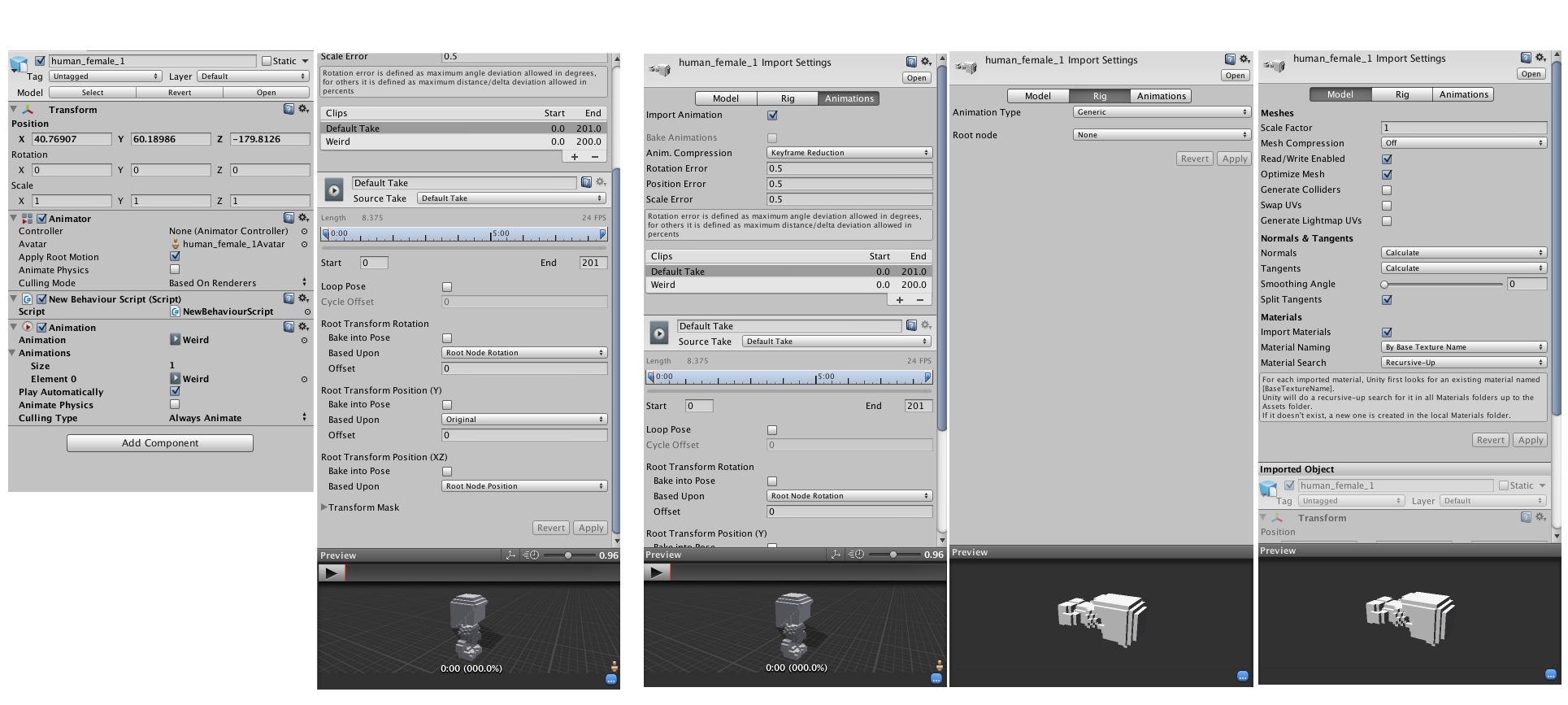
Could you put some screenshots of the inspector to see the animations of your model, and the inspector of the game object please ?
Answer by Ben-Stoneman · Jul 03, 2013 at 01:58 PM
Change your Animation Type to Legacy.
4th Image in you Screenshot, It's under the Model's "Rig" Import Settings.
Thanks a lot! This has been a pain for a very long time!
Your answer