- Home /
Blender to Unity animations not importing correctly
Hi all :)
Ok, made a rigged model in blender with 3 animations. 1 animation actually contains movement, the other 2 are just single keyframe poses. Applied loc rot sca. Selected the model and armature and exported a .fbx...'selected objects only', 'include all actions', 'export animations' are ticked. Unticked 'include default take'.
In Unity, I imported the model, the animations have imported (in name at least) but here's the KICKER:
If I preview the animation in the little preview window, it is entirely different.
The moving animation is previewed as just a single frame (not even in a pose from the animation) and the 2 single frame animations are just the standard default pose.
I've tried playing using code (I'm using LEGACY) but the 'animations' are still not right.
Feel free to ask for any other info.
And thanks, as always, for your time, Tom :)
Answer by Tea_Doogun · May 06, 2014 at 07:58 PM
Ok, problem solved. And for the benifit of future generations:
I re-exported the model and ticked the 'Include Default Take' option. This exported the animations perfectly.
Is 'Include Default Take' necessary? As i understand, most people untick it.
I usually keep the 'Default Take' but its not needed if you made all animation clips that you need.
Your answer

Follow this Question
Related Questions
Blender and unity 1 Answer
Renaming an animation from FBX format 2 Answers
How do you make pupils move along an oval-shaped eye? 1 Answer
animation blender to unity problem 0 Answers