- Home /
Creating loud floor panels
I am creating a stealth game and want to create metal sections of the floor where if the player walks over them, they will create noise.
At the moment the floor for the entire level is made up of one giant plane. I am wondering the best way to add small sections to the floor which are made of metal instead of the regular floor material.
My initial thought was to create a "Metal Floor" 1x1 quad, and just place these in areas where i wanted a metal floor. However, this requires me to place the quads at y = 0 on the floor, intersecting with the already existing plane at y = 0 and creating a weird glitchy looking render.
At the other end of the spectrum, I was considering making the entire floor out of 1x1 quads, each having different properties (metal, regular floor etc). This would essentially be me using Unity as a clunky tile editor and seems a little overkill, since most of the level is just regular floor. Only small sections are going to be made of metal.
What is the best way to approach this level layout problem? Is there some sort of middle ground between the two methods already considered?
Answer by srmojuze · Jun 30, 2014 at 01:45 PM
In Unity when you use objects such as "ground planes"/etc, you can create a thin cube and overlay that anywhere you want.
Then you add a box collider, etc. to detect when the player has "stepped" on it.
The trick is, turn off the Mesh Renderer of that "detecting collision" object you just created... Just untick the relevant checkbox in the editor.
This way you can have whatever colliders you want without disturbing the objects that are actually visible.
@srmojuze Thanks, this gets me some of the way. In my example however, I actually want the metal plates on the ground to be visible. Ins$$anonymous$$d of making them invisible, is there a way so that I can specify that if the general floor and the metal sheet are in the same y position, render the metal floor ins$$anonymous$$d of that particular part of the regular floor?
Your answer

Follow this Question
Related Questions
Quad vs Planes 0 Answers
Best way to do tiling in 2D 1 Answer
Issue mapping texture to imported quad 1 Answer
Build plane on quad of mesh with same vertices 1 Answer
What is the difference between a quad and a plane from builtin Unity? 1 Answer