- Home /
What is the difference between a quad and a plane from builtin Unity?
I am developing for android and using OnGUI with buttons with a texture I read is a bad idea because it draws too much. I created a plane and used the same icon texture with a transparent cutout shader and this looks fine and I can capture clicks from a the same object I was already using before for the implimentation. I read the way to do this is to texture some quads so I ask - Is a quad faster than the builtin plane and which transparent shader is most efficient to use for replacing the OnGUI Button texture?
Answer by Eric5h5 · Jul 05, 2011 at 11:43 PM
The built-in plane has 121 vertices and 200 triangles, and a quad has 4 vertices and 2 triangles. As for the shader, http://answers.unity3d.com/questions/18173/unlit-transparent-shader.html
Should use quad then. I will make that using $$anonymous$$esh class, unless there is an easier builtin way to make a quad. Unlit/Transparent works great but that link said 'Page Not Found'.
Sorry about the link; apparently Qato thinks it's fun to include periods at the end as part of the link. Anyway I fixed it.
Thank you and I made a quad already using CreatePlane.cs editor script.
Your answer