- Home /
Web player memory increases as game runs but stays constant in Editor Profile
Hi everyone,
This has been a great resource over the years thanks to everyone who contributes!
I'm using 3.4.0f5 to develop my game and I'm trying to hunt down an increase in memory that I'm seeing when I run the game in web player. I've been using the profiler in the editor and see no increase in object counts of any sort but when I run the game in the web player the memory in Task manager increases by 4-16KB per second(ish). The Total memory in the profiler also stays constant and does not increase after leaving the game running for a while (20-30 min).
I've tried running the game in Chrome as well as IE and am seeing an increase regardless. I'm also seeing spikes in mesh counts but the number seems to always come back down to an original value where it evens out, so I'm not sure if that is contributing some how. I've tried disabling all game objects while the game is running but I'm still seeing spikes in the mesh count in the profiler.
I've also tried to hook up the profiler to the web player but for some reason there is no option to select the web player in the Active Profiler drop-down even though I'm using the same Editor/Engine/Web player versions. This works fine on my other machine when I try to hook up the profiler to a web player.
Any tips for resolving an issue like this would be greatly appreciated, I'm starting to run out of ideas.
Thanks!
Your answer

Follow this Question
Related Questions
Memory usage in webplayer and profiler 0 Answers
Memory leak gallore 1 Answer