How can I carry over a custom transform orientation that I made in Blender to Unity?
I made a plane in Blender and on that plane there are angled wings with control surfaces. In Unity I want the plane controls to actually move the control surfaces. The problem is that if I use the transform orientation that Unity gives me to rotate the Control Surface, the CS won't rotate along the wing's angle and will clip into the wing. I can't use local rotation because the CS isn't actually rotated -- the CS is just built angled. I solved this in Blender by aligning my view with the CS angle by using one of the camera control functions to make a custom transform orientation. The CS then rotated just how I wanted. I'm trying to figure out how I can carry that orientation over to Unity to make proper CS rotations. Does anyone know how I can do this? This video for context.
Your answer