- Home /
Cloth shader disabled?
Hi, I'm very new to Unity, and so, probably have dumb questions. But i couldn't find the answer googling it so here goes.
I need a cloth to be dragged around by a input device (will be heat camera's in the future) the problem is, the cloth is one sided. I figured out that this is because culling is on in my shader, so I tried to change that, the problem is: I can't change the shader, only the color and texture of the material.
Somehow the shader dropdown is grayed out and will stay on "Default-Diffuse" I can't edit the shader either.
Just discovered, that more of objects have the "default-deffuse" shader, is there a certain rule that disables me for using other shaders on some objects?
It is for an interactive cloth, and the only shader i can use is Default-Diffuse, i can't select anything.
Answer by Meltdown · Jan 16, 2012 at 02:02 PM
Download Unity's built-in shaders from this page
Then edit one of the diffuse shaders to turn culling off. Assign it to a new material then assign the material to the cloth renderer.
Thnx, somehow dragging a new material worked like a charm, still confused why i couldn't change the shader on the material in the first place, but it works! Thanks!
The default-diffuse is a special internal material that cannot be changed. If you could change this material then new objects that got instantiated that used this material would have all the properties of the changed material.. not something you'd want for new game objects :)
Aha, we 'learned' unity at my college, they failed to mention that. But it does explain a lot. Thanks again!
Your answer