- Home /
Question by
KnightRiderGuy · Feb 22, 2016 at 03:36 PM ·
timeimagewebcamtexturewebcamdatetime
Time Code Web Camera Image Capture
I know we can capture an image from the web camera and then save that into a specific directory but is there a way to somehow time code the image so you know the time and date the web camera image or image in a sequence of images was taken?
I want to be able to display the image name and date back into a UI text fro display on the screen.
Comment
Answer by KnightRiderGuy · Feb 22, 2016 at 04:23 PM
So far I found I can save the image name as a time code.... not sure if there is a more proper or elegant way of doing it?
m_ImageID ++;
//Write Image Name As Date Time
string fileName = m_ImageID.ToString() + day + ":" + month + ":" + year + " TIME: " + hours + ":" + minutes + ":" + seconds +".png";
Texture2D destTexture = new Texture2D (webCamTexture.width, webCamTexture.height, TextureFormat.ARGB32, false);
Your answer