- Home /
How will i sign my android app bundle in google play
I just was about to release my unity .aab game but an error occurs in google play that, "Your Android App Bundle is signed with the wrong key. Ensure that your App Bundle is signed with the correct signing key and try again:SHA1: XX:XX:XX:XX" with this message it is not accepting the bundle even my key store variable is correct. what should I do now?
Answer by CmdrZin · Dec 10, 2020 at 05:20 AM
Try
https://developer.android.com/studio/publish/app-signing#generate-key
1.Generate an upload key and keystore
Your answer

Follow this Question
Related Questions
Problem Building Android AAB with Split Binary 0 Answers
Unity Ads test mode false but it is showing test ad every time 0 Answers
APKs or App Bundles are available to 64-bit devices but they only have 32-bit native code 8 Answers
Game under the age of 13 - COPPA - Play Store 0 Answers
API target level 29 issue on uploading the app on Google Play Store 4 Answers