- Home /
Question by
unity_68ED39D07B08BB451206 · Oct 20, 2021 at 03:31 AM ·
buildandroid buildgoogle playgoogle-play-store
Problem Building Android AAB with Split Binary
Hello everyone! I have an application that is bigger then 150MB (+/-250Mb) and I want send it to the Google Play Store.
I read this this document here and it says I should follow these steps :
To configure Unity to build Android App Bundles:
1. Open Build Settings (menu: File > Build Settings).
2. In Platform, select Android.
3. If Export Project is enabled, enable Export for App Bundle. Otherwise, enable Build App Bundle (Google Play).
To configure Unity to split the application binary:
1. Open Player Settings (menu: Edit > Project Settings then select Player).
2. Select the Android settings tab and open the Publishing Settings section.
3. Enable Split Application Binary.
The problem is that when I enable Build App Bundle on Project Settings the Split Application Binary option is disabled and displays a message saying "Split Application Binary is disabled when building Android AppBundle".
I'm using Unity 2020.3.12f1
Thanks in advance :)
Comment
Your answer