- Home /
API target level 29 issue on uploading the app on Google Play Store
I have already set the target level API as 28 (Android 9.0) and then proceeded for a successful build. While uploading on the Google Playstore i was popped with the issue " Your app currently targets API level 28 and must target at least API level 29 to ensure it is built on the latest APIs optimized for security and performance. Change your app's target API level to at least 29".
kindly help with the issue so as the procedure for the API level 29 upgrade.
Is it possible to allow the apps to publish with target API level as 28 as still many developing nations are using lower end devices and not the highest versions of android.
Thanks community for the support in advance
Answer by johnny02048_unity · Nov 21, 2020 at 10:40 AM
I managed to solve it by going on Player Settings>Player>Other settings>Target API Level and then set it to 30
Answer by BootySmashDeluxe · Jan 17 at 06:25 PM
For Unity 2020.2, you can search for 'target api' in the project settings search bar and find the target api level. Set it to the highest value, rather than the highest installed and it will prompt you to download it when you build.
Your answer

Follow this Question
Related Questions
Game under the age of 13 - COPPA - Play Store 0 Answers
APKs or App Bundles are available to 64-bit devices but they only have 32-bit native code 8 Answers
How to port game on android wear ? 2 Answers
Unable to instantiate UnityPlayerActivity 1 Answer
Unity2D quads not appearing in front of other quads in Android build 1 Answer