- Home /
GUI Text not displaying in my game space
Hello, I am new to Unity and was following a tutorial on putting a timer on the screen with respect to the player's camera view. In the video all is done is game object > create other > GUI Text and I then move it to my current view. At that point there is nothing their, but the gizmo. I am messing with the inspector of this object, but nothing seems to make it visible or appear.
I then would put it in the top right corner of the screen and then display the game timer with the following script:
import UnityEngine
class Timer (MonoBehaviour):
def Start ():
pass
def Update ():
GetComponent(TextMesh).guiText = parseInt(Time.time.ToString())
Could some one help me figure this out?
Answer by Xerosigma · Dec 21, 2012 at 03:06 AM
It's a much simpler version of what you are trying to do, but give this a shot:
function OnGUI ()
{
GUI.Button (Rect (0,0,100,100), Time.time.ToString());
}
Reference: GUI.Button
The code above is in JavaScript. The link I provided should help you convert it to Boo if you need it.
Answer by Eric5h5 · Dec 21, 2012 at 03:13 AM
GUIText objects don't use world space. The coordinates of the x and y axes must be between 0 and 1, otherwise the object is off the screen, and the z axis is used for depth ordering.
Your script won't work though...guiText is not a member of TextMesh, and TextMesh is not the component you want anyway. You want GUIText, which doesn't need GetComponent, and the text variable:
guiText.text = parseInt(Time.time.ToString())
Your answer

Follow this Question
Related Questions
Issue displaying text on screen 1 Answer
Display GUI Text after delay ? 1 Answer
Problem Displaying Score on GUI text 0 Answers