- Home /
Building and Publishing problems
I've built one of my games for Unity WebPlayer. Now, when I try to update it by building it again, it builds the earlier version (source code keeps the same). I don't know how is that even possible and why is that happening.
If you got what I meant, and know how to fix this, please answer.
Are you sure your web browser isn't using a cached version?
I would just create an empty new project and drag all my assets into it. Unless ofcause you have a huge scene/project setup already.
Btw. open the Console window and check if you have ANY compiler errors. If any, these will stop you from publishing/previewing the result.
I believe the problem is that you are building without replacing the old version with the new version.. You need to click on the old scene and hit the delete key and then re-add it again. Then it will be updated with the latest build. Hope this helps.
Answer by roamcel · Jan 13, 2012 at 10:08 PM
You might be simply running the old compile.
1- create a new folder on your disk, for example c:\newcompile
2- click the FILE menu and then BUILD SETTINGS
3- click the BUILD button, and go to your c:\newcompile folder
4- choose a name for your new build
Your freshly built project should be now correctly available.
Your answer

Follow this Question
Related Questions
WUP Publishing 2 Answers
How do I get a build of a vr game 0 Answers
publishing a tutorial game for free but with unity ads 2 Answers
Unity Split Screen Problem 1 Answer
problem when building 0 Answers