- Home /
Sprite size and resolution,Sprite Size and Resolution
I've scoured the web for a couple days now and I know I'm just dumb, but I can not understand how sprite size and resolution impacts the project. Maybe if someone answers a more detailed personal question I'll be able to understand better.
Currently I'm using an older version of Adobe Flash to create assetts, I'm exporting .PNG's using a size of 550 x 400 for each sprite. The sprites are .8 MB when imported into unity. When I attach the Sprite to an object in unity it's box (I'm not sure the technical name, the box that appears when using the Rect Tool for instance, the actual size of the image I guess) is quite bigger than the image/object itself.
This hasn't caused issues, though I'm sure more will come of it, until I started working on a UI. It seems like the fact that the image is contained in a larger box is causing issues with scaling when I need to make something larger or smaller. The example I have now is a HealthBar with a simple slider component attacthed. The image im using for the slider, a primitive square sprite, will not adjust correctly with the border assett I made.
My questions are;
1. Is .8 mb too big for each sprite? Some of my animations are 10-15 frames, should I just upgrade to a platform that can produce sprite sheets?
2. Will 550 x 400 cause me problems later on if I were wanting to run this on multiple platforms? Is there a best practices size to export on?
3. Will the box around my sprites cause me more issues? Polygon Collider 2D can detect the image only so I'm getting mixed signals.
Your answer