- Home /
Flickering lines around images with transparency
I don't know where to turn with this problem so im really sorry if its an easy fix (or if not!) If you can see above my house on the right a line across the border of the image, ive been into photoshop and 100% made sure there is nothing but the line still shows in unity.
Ive done alot of tinkering, sometimes the lines would be less apparent when i stretched and shrunk a few of the sprites but i really cant be doing with that at all.
Can anyone give me any advice or help?
Thanks
Dan

Answer by Manny Calavera · Mar 22, 2015 at 08:08 PM
That's due to the type of filtering used on the sprites that are smoothing the pixels on the edge with the transparent pixels. This is especially annoying with sprite sheets when neighbor sprites will bleed the color/transparency into other tiles.
A few approaches to solve it would be to: - Use point filtering (that's more for pixel perfect images) - 'Bleed' the pixels of the image border.
Here is a discussion that will help you fix the problem:
http://forum.unity3d.com/threads/grey-edges-in-sprites-with-transparent-pixels.280253/
Answer by jpthek9 · Mar 22, 2015 at 05:51 PM
This might be a gizmo showing. Have you tried turning gizmos off? Even if you don't, gizmos shouldn't show up in builds so it's not a big deal.
Your answer

Follow this Question
Related Questions
Images cannot be imported and assigned to sprites 2 Answers
Sprite.Create() only works the first time and eventually causes "Invalid AABB" errors. 2 Answers
Draw a line in local space of a GameObject 2 Answers
Making a repeating chain of Sprites 1 Answer
Sprite not being rendered on play mode but it appears on the editor. 1 Answer