- Home /
FBX Import settings and external version control
We are having problems with Unity overwriting the settings of the FBX importer on fbx models in our project when the fbx model is imported on another machine for the first time (using external version control). The problem can be reproduced in the following way:
Add an fbx model to the project.
Change the FBX import settings on the model by opening the
advancedsettings belowGenerate Lightmap UVs(which is enabled). Change the value ofHard angle(default is 88, we are using 55 for our model).Commit the files
Model.FBXandModel.FBX.meta(external version control is enabled on both machines) using subversion.Perform a fresh checkout of the project (so the Library of the unity project is empty and the FBX file will have to be reimported in the project).
Open the project.
Observe how the
Hard Anglesetting changes back to 88 automatically.The
Model.FBX.metafile is changed as well, just by opening the project:
Changes in Model.FBX.meta:
initial value: secondaryUVHardAngle: 55
after opening the project for the first time: secondaryUVHardAngle: 88
Is this a known bug? Could it be there is some file missing in svn? Does anybody know a solution? Right now we have to make sure the Hard Angle is changed back to the correct setting on each machine that imports the fbx models that use this setting (luckily currently there are just 3 models that use this setting, but this easily go wrong if you can't count on this behavior working properly).
Once the Hard Angle is changed to the correct value after the initial import of the model in a Unity project it keeps the correct value (so the value is only altered when actually importing the model).
We had this issue with both: Unity 3.3 and Unity 3.4.
I'm seeing this issue as well. Have you seen any way of fixing it?
Ditto. I can't figure out where these settings are stored on disk...
Wiatrog, the original question was about Unity 3.x, on Unity 4.x those properties are definitely serialized into the meta file. You can see them if you switch to the textual meta file format. I just tried the author's problem and it doesn't seem to happen anymore, sounds like a 3.x bug/limitation.
Your answer