How Can I Create My Own Textures?
I've searched around for a while and haven't found the answer to this question, so here it goes!
How can i create my own textures for Unity? By textures, i mean the images that cover the walls or boxes or floors in my game. Is there a program that i can download or is there an integrated program already in Unity?
I was hoping that i could maybe create my own textures from hand, or even import saved photos into the program.
Thanks in advance for any help!
Answer by Meltdown · Jan 02, 2011 at 02:44 PM
The best place you can find textures from is Google image search.
Just type in 'grass texture' or whatever, and click search, you'll see a lot of grass textures etc. You can also specify size. Its probably good practise to find textures that are the same size i.e 256 x 256 or 512 x 512.
If you want to become good at making textures there is a good book for Photoshop on texture theory, what looks good, what doesn't etc called
'3D Game Textures, Second Edition: Create Professional Game Art Using Photoshop'
You can get it from amazon.
Good luck :-)
Answer by YoshieMaster · Jan 02, 2011 at 09:13 AM
Hey, good news! This is really easy!!! Just put any old image file into your project folder. For example, if you have saved your game in C:/MyProject Then put your image in C:/MyProject/Assets.
Unity can accept most image formats including Photoshop PSD, targa TGA, bitmap BMP, JPEG and PNG. Enjoy!
Answer by sportsp · Sep 22, 2017 at 11:54 AM
My texture disappears after Build & Run ! Anyone any idea why that is?
I am just adding a basic block canvas style picture to "MyApartment". Created a cube then added a PNG file as a texture and applied it to the cube. Baked it (as a static object) Everything OK at that point.
Then after Build & Run it has blacked out.
Uhm, if you have a question, why don't you Ask a Question? You just posted an Answer but your answer doesn't answer the question. Your question isn't even related to the question that was asked here.
Your answer