- Home /
Manually Converting Custom Shaders For Compatibility With HDRP
After updating my project to HDRP and running the tool to convert standard materials to HDRP I've been left with a lot of pink materials. The instructions I was following here: https://github.com/Unity-Technologies/ScriptableRenderPipeline/wiki/Upgrading-to-HDRP tell you how to deal with manual conversion of custom materials, unfortunately, I can't follow the directions as they expect me to understand too much about how the old and new materials in Unity work and materials in general. I'm not an artist and I have no idea how they work. I can however follow some step by step instructions on how to convert a custom material. Is there any information out there that gives me steps to convert these custom materials? (e.g. step 1. open the texture file in Photoshop .... step 2. add the newly saved texture file to the HDRP\Lit shader by ...).
I'm completely lost but would really like to get this converted. Like many, I have been waiting 7ish years for GPU particles and if I have to convert my custom shaders to get it so be it.
Your answer