- Home /
Overlay text over multiple cubes
So, I'm making this game where you shoot down blocks with a cannon. For the start menu, the player is supposed to knock down the start 'button', which is made of 20 cubes. I want the words "START" to be right on top of the blocks, so that when each block is put together with the rest, they create the word "START". When you knock it down, the word "START" should come crashing down. Is there any way I can do this?
Answer by highpockets · Jun 02, 2019 at 11:10 PM
You can make a texture with the word start on it and then you can map the texture to the cubes in question and that should do it.
Your answer

Follow this Question
Related Questions
Is it possible to apply attached png to dae in a good way? 0 Answers
Textures from Blender to Unity 0 Answers
Texture Coordinates 1 Answer
How to spawn a model with texture? 1 Answer
How to deal with textures ? 1 Answer