- Home /
Using MacbookPro touchpad for test iPad touches
I need to drag/scroll the screen with touches, but using Unity Remote the response is really poor, and testing became very difficult to me. Can I use Macbook Pro touchpad instead for test? Thanks in advance!
Answer by DannyB · Jul 11, 2012 at 02:41 PM
If you wish to test using the mouse (or touchpad), you should code your objects so that they respond to both mouse events and touches.
There are multiple ways to approach this, but if you require more than a simple tap/click, I would like to recommend that you use one of the available Gestures packages in the asset store ($15 to $55 range).
Most of them make this transparent to you and let you use mouse or touch in the same event, which makes it a "code once" solution.
I did not try all of the packages, but I did research them all and eventually went with Input Touches which I recommend.
Thanks, Danny. I'm going to try Input Touches. I need basically simulate two fingers sprint on the screen, therefore the difficulty to simulate with mouse.
Yes well, Input Touches (and possibly others) have a mode in which you can simulate the other finger (Alt or Ctrl), but it will never be the same.
You can check their demo.
But, my advice to you is this: When you develop the touch specific events, push as long as you can without the things that require you to use the touch device. For example, develop your 2 finger sprint using one finger first, and only later adopt to two fingers and test using Unity Remote.
Otherwise you will spend a lot of time in debugging on the device.
Of course you will need to make sure that your one finger code could be easily adapted to 2 fingers, but you do that once in the beginning, develop most of the way for one finger, and add the 2 finger patch at the end.
Your answer

Follow this Question
Related Questions
iPad and Unity Remote 1 Answer
Multitouch test with macbook pro touchpad 3 Answers
ipad development 1 Answer
Multitouch Missing On iPad 1 Answer
Unity Remote 3 and accessing multiple Input.touches? 3 Answers