2D android game stutters after updating Unity from 2017.1 to 2018.3
// I am a new developer with zero background and only been meddling with unity for a few months. So, please excuse my lack of common knowledge.
// I am making a simple 2D game for mobile. It doesn't have any performance eating component, literally. It is just one camera, one default light , one canvas and some 2D sprites. The most performance dropping issue I faced was that it had about 100 polygon collider2D active in the scene. I have since addressed the issue (only circle or box collider now).
// Recently, I updated unity from 2017.1 to 2018.3. Since then my game stutters (low FPS?!) after building it. It used to run better before.I have tried a ton of changes in various settings recommended by several sources. No improvement.
// I have attached screenshots of Quality Settings and Player Settings. Apart from those settings I have tried the following
For sprites and textures 'Override for Android' is enabled, Max size 256 (except the background), Resize Algorithm Bilinear.
Tried building with both Internal and Gradle system. Currently Internal. No difference.
In the Profiler most cpu consuming task is 'WaitForTargetFPS' (52.7%). Couldn't figure out anything to do with it. Every other tasks are below 3%.
There was a problem with TMPro but I disabled it from Package Manager.
// I am hoping to release the game as my first project ASAP. Please, any help is appreciated. I don't know what else to do.
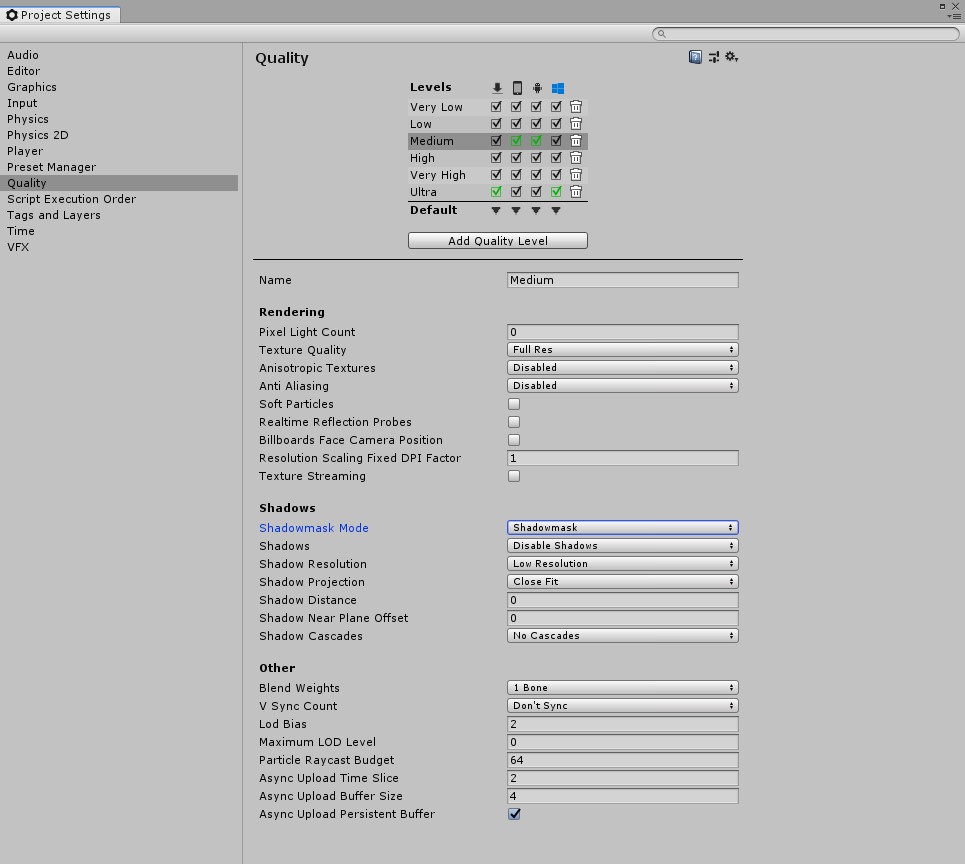
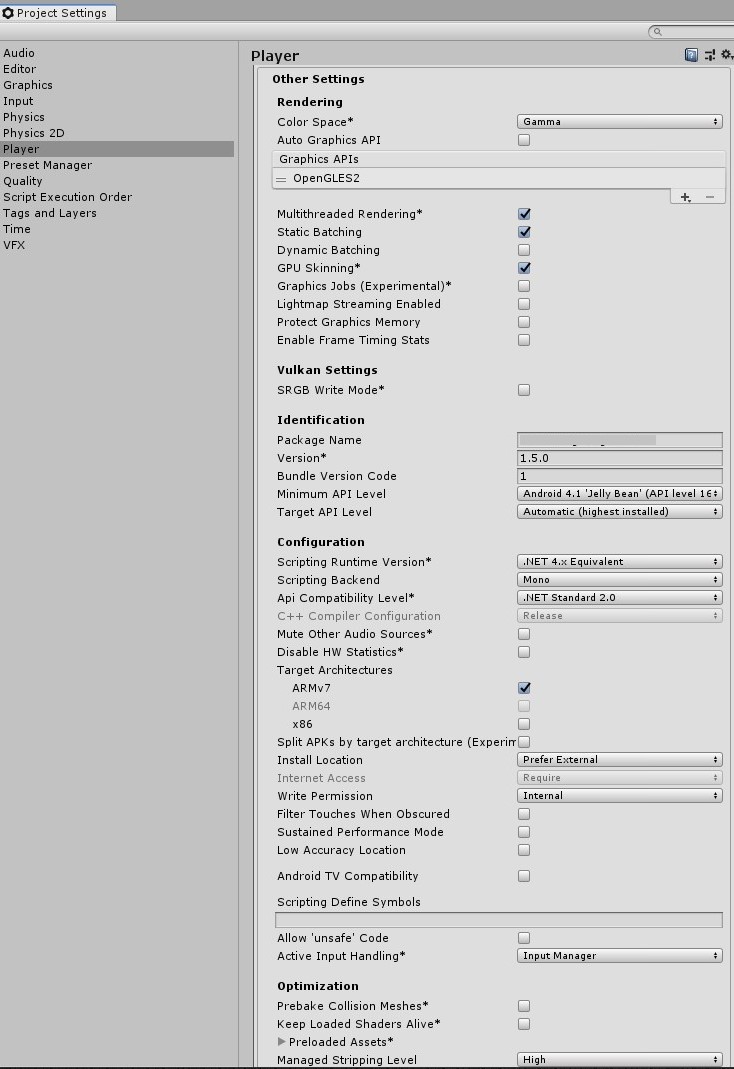
Your answer

Follow this Question
Related Questions
Game stutters while running over 200 FPS (Only in editor) 1 Answer
Poor performance in extremely basic game 0 Answers
can someone tell me how to export apk file from unity for all android devices? 0 Answers
Particles/Alpha Blended Shader not working in Android build 0 Answers
Android testing guide doesn't work. 0 Answers